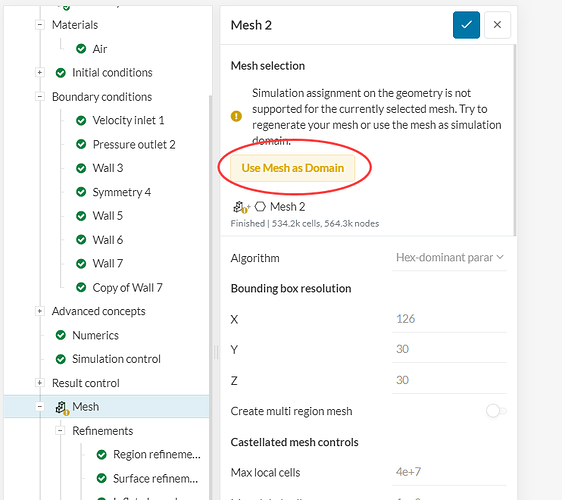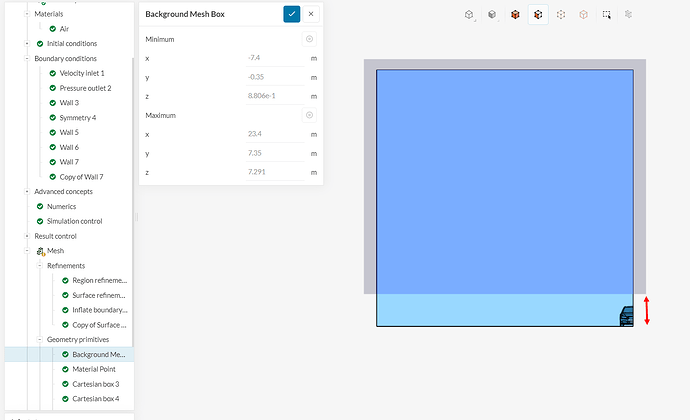Hi,
I am attempting to set-up and run an analysis on an automotive reference body. I have been able to run a baseline simulation, however once I begin adding components to the geometry I receive the above error. I don’t think there are any interferences/ bad facets in the geometry as I am able to scale and create an enclosure for the model. I only receive the error once I attempt to create a mesh. Although the meshing log tells me a mesh has been created, it is unusually low in stats as compared to a previous mesh that worked. So I am unsure of whether to proceed with the mesh that has been generated by clicking ‘use mesh as domain’.
Simulation to refer: Mods_Test
Many thanks,
Aditya
Hello!
I checked the project and couldn’t see the error message.
Can you see it? Could you please let me know it?
Hi @ggiraldof
Yes I still see it in the Mesh tab. Its the Simulation titled ‘Mods_Test’
Oh sorry, my bad. I wee it now.
This is not an error, just a warning. It indicates that some of the simulation features are not available for the mesh algorithm that you selected (Hex parametric).
Our suggestion is to use the Standard algorithm to be able to leverage all the features, such as automatic layers and refinements.
@ggiraldof Thanks for your reply!
I was wondering why the warning would come up. In the same study, you can also find another simulation titled ‘Baseline’ which uses an identical hex parametric setup which gives a decent mesh and the model used here is the basic body without any additions. I didn’t quite understand why this would change when a few small geometry modifications are made? (Found at the rear of the model). I was able to go through the process of scaling and creating an enclosure so assumed that the validity of the imported geometry is OK.
I can see that the last mesh doesn’t capture the car body, but I think it shouldn’t be the case due to small changes in geometry.
The only thing I see off is the position of the region refinements. Please fix them and generate the mesh again, I am just not sure that this will fix it.
Hi @ggiraldof working on it now, will let you know how it gets on
@ggiraldof just completed a coarser mesh with the new refinement zone as a test. The output is the same, the geometry is not supported for the selected mesh…
Hi,
Some notes:
- The “Simulation assignment on the geometry is not supported for the currently selected mesh. Try to regenerate your mesh or use the mesh as simulation domain.” warning message is shown whenever the background mesh box intersects with the flow domain. It’s just a warning message and it doesn’t mean the mesh is invalid.
If the mesh looks like you would expect, simply click on the “Use mesh as domain” button:
- The warning message is being shown because the car is currently out of the mesh area:
Is this intended? With the current settings, you won’t have any representation of the car because it’s being left out of the background mesh box. If that’s not intended, I’d suggest adjusting the background mesh box dimensions, so that it envelops the entire flow region.
Hope it makes sense!
Cheers
Hi @RicardoParis
Definitely not intended!  Thanks for spotting this. On another note, is there a scale/ruler feature that could be used to make quick measurements.
Thanks for spotting this. On another note, is there a scale/ruler feature that could be used to make quick measurements.
It’s a feature on the radar, but currently not implemented. Please consider providing some feedback in the open roadmap page - this is helpful since feedback is taken into account when deciding which features to prioritize.
For the moment there is a ruler on the bottom part of the viewer though. It’s dynamic, so it helps you to get a good idea for refinements and such.
Cheers
Thanks!