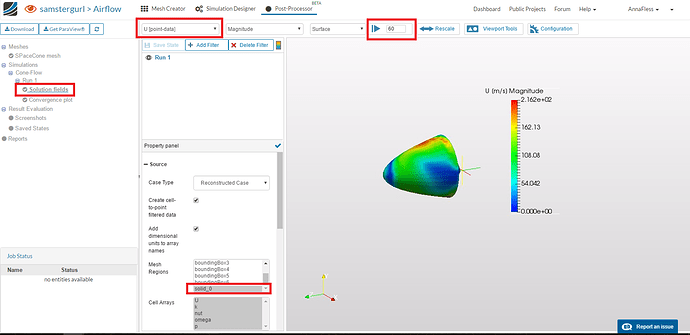I’ve made a simulated wind tunnel following a youtube video on the process but I’m having two issues with the post-processor. Firstly I cannot hide the box that’s around the object I created and second I cannot find the different options of what I want to examine (pressure, velocity, etc). Here’s a link to my project https://www.simscale.com/workbench/?pid=108427564136304193
Hi @samstergurl - welcome to the SimScale forum 
To answer your questions:
-
You can hide the bounding box in the Property panel by excluding the bounding box and selecting solid_0
-
Then in the top panel you can use the dropdown (currently set to U [point-data in this image) to select the solution field you are interested in. You can also view these fields at different time steps in you simulation using the play dropdown (currently set to time 60 in this image)
Thank you very much 
2 Likes