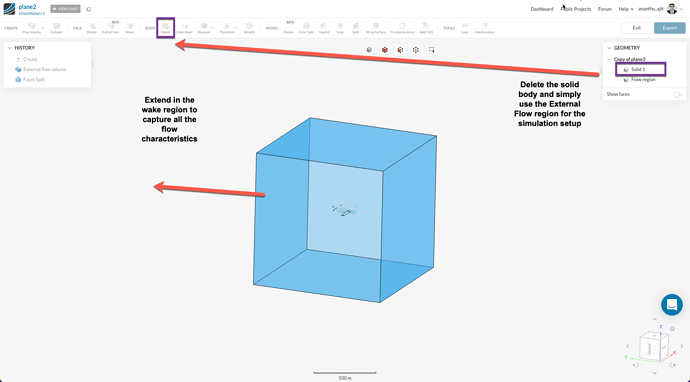Hello. I am trying to make a project in which air blows at 10m/s on the plane model I have designed. I imported my .stl, went into CAD mode to add a flow region, then created a simultion. However, when I try to run it, I get the following error:
A setup with at least 2 regions is being used in a single-region analysis type. Please ensure that only one fluid region exists and that all other bodies are assigned to an advanced concept. If you have already meshed your geometry, ensure that all the meshing regions except one are cell zones.
I was wondering if anybody could help me as to how to solve this issue. I do not see how there are 2 regions in my setup.
Here is the link to the project: https://www.simscale.com/workbench/?pid=957949314189337806&mi=spec%3Ab7c598f7-290f-4f84-9a11-c305c22fd7a6%2Cservice%3ASIMULATION%2Cstrategy%3A6