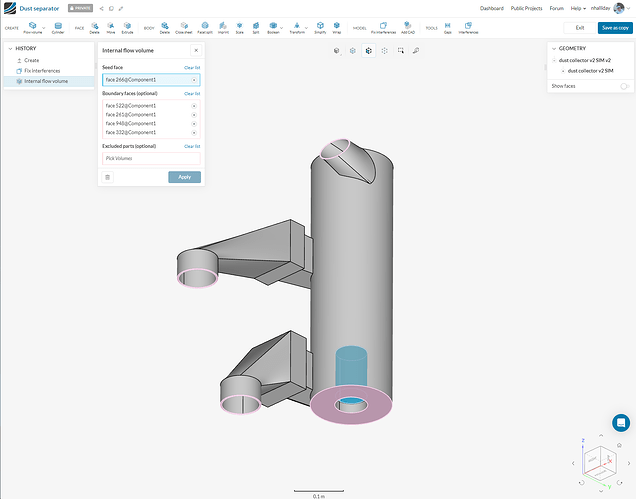Hey, I am new to simscale, I haven’t used CAD since college. I recently got into 3D printing and have started making models in 360 as a hobby. I saw a youtuber make a 2 stage dust separator a while back and decided I would attempt to model my own to print. Figured I would give CFD a try to see if I did anything worth printing full-scale or if I should make adjustments.
Anyway, I have my model and have attempted several times to make an internal flow but selecting all the internal faces and the inlet and outlets gives me the error “Seed Face and Boundary Faces define an infinite flow volume”. I have checked for gaps in the model and used the gap tool in the CAD mode. and it says there are no gaps. Can anyone help me out?
Thanks,
MEB
Hi,
Welcome to SimScale and thanks for reaching out!
It is likely there’s a hole somewhere in your assembly and that’s why SimScale is saying an infinite flow region would be created.
Can you try to import your geometry as parasolid or STEP and rety?
Hello @meboyer_home ,
I took a closer look at your CAD. You do in fact have a valid model that the inner fluid volume can be extracted from. Instead of using the “internal caps” operation, just use the “Internal Flow Volume” operation in CAD-mode to pull out the flow volume. I used the following faces to define the seed and boundary faces:
After extraction, delete the solid bodies and save the flow volume as a copy back into your workbench. You can then set up the incompressible CFD study on this volume.
–Nolan
1 Like