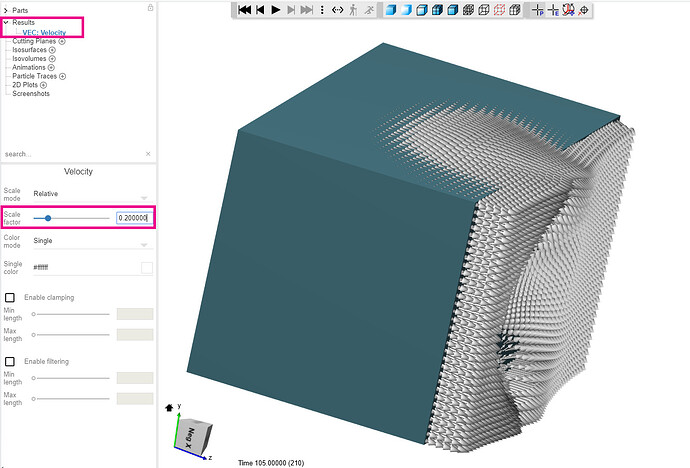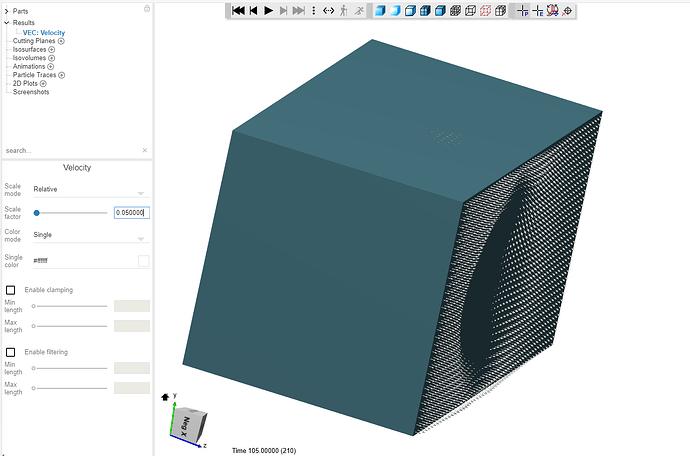When creating a vector field it seems that it is only possible to change the vector density but not to manually scale the vectors. This results in overlapping vectors. I’m now going to download the results and open them in paraview, where it is possible to scale the vectors, but it would be great if we could also scale the vectors in simscale.
1 Like
Have forwarded this to my colleagues, thanks Roy! 
All the best!
Jousef
1 Like
Hi @roy_g!
You can scale the vectors in the PP as can be seen below.
\underline{\textbf{Example - Long vectors}}
\underline{\textbf{Example - Adapted short vectors}}
Simply scale them either by the slider or you can type in a specific value but of course more sophisticated PP can be done in Paraview/Tecplot etc. 
Jousef