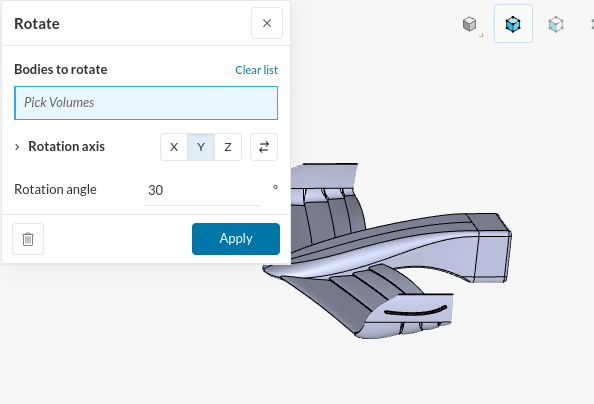For my CFD simulation I uploaded a CAD model as a .step file and completed the first simulation. However, I would like to do the simulation again except this time I would change the angle at which the front wing flaps are. The Edit in CAD mode function does not let me rotate just one face but rather only the volume as a whole.
Here is the link to my simulation: https://www.simscale.com/workbench/modeller?pid=8108665946292401419&sessionId=194f8a2f-d749-4870-bfa2-1e3253e3eb16
Here is an image that shows how it only allows to pick volumes instead of faces: