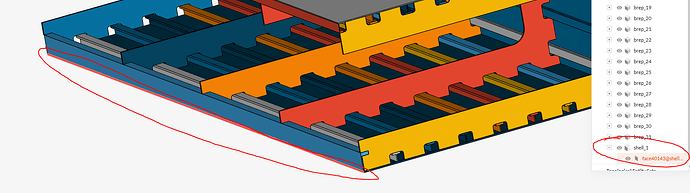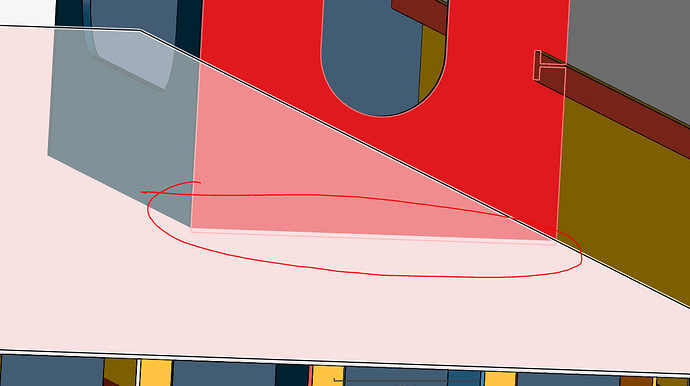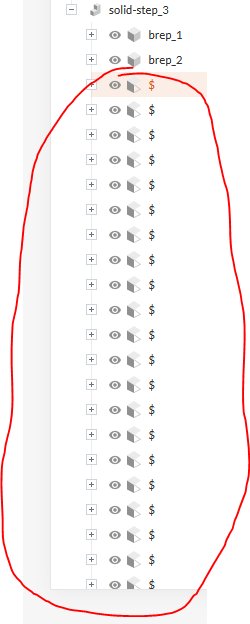i am trying to test the software with a “typical” issue i am faced with,
the model is here https://www.simscale.com/workbench/?pid=8538717487595233968
i have made the model in Rhino as solids but when i import the solids it makes them all surfaces and therefor fails at meshing. i have tried various import types but always the same issue…
any help?
Hi @tclarke,
Your first geometry in STEP format is fine. The warning came out because you had a small error at the edge where you made an overlapping geometry, hence the shell. Hiding the shell does not seem to affect the geometry, just a mistake in the CAD likely.
Have you tried the full geometry (cleaned-up for FEA of course) in STEP format?
Also note in your most complex geometry, there is an intersection. That will cause problems and you need to fix that.
Cheers.
Regards,
Barry
3 Likes
thanks @Get_Barried
i have re imported the file as STEP (hull_step 3) but it just full of surfaces and the mesh fails for most of the model
Hi @tclarke,
Something went wrong with your export from Rhino.
Previously, the STEP file that worked had well defined solid names. You need to check your Rhino STEP export settings. Whatever you did for the previously mentioned ok STEP file you need to do again.
Cheers.
Regards,
Barry
I will take a look at why the Rhino file failed if you save your Rhino file as Rhino version 5 3dm and then import that into your project.
I use 3dm files from Rhino 5 exclusively and have not had the problem that you state.
Dale
2 Likes