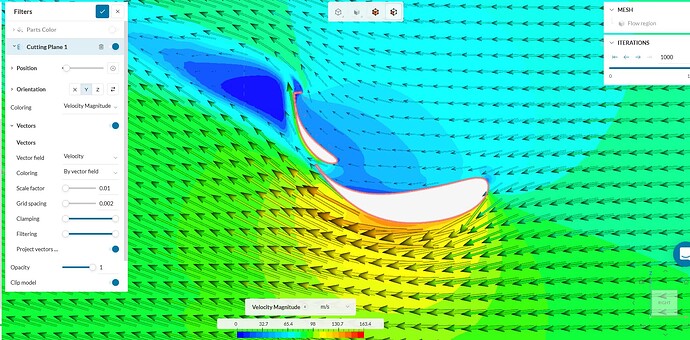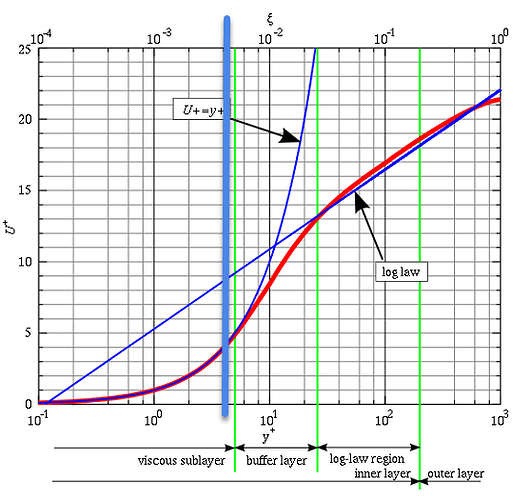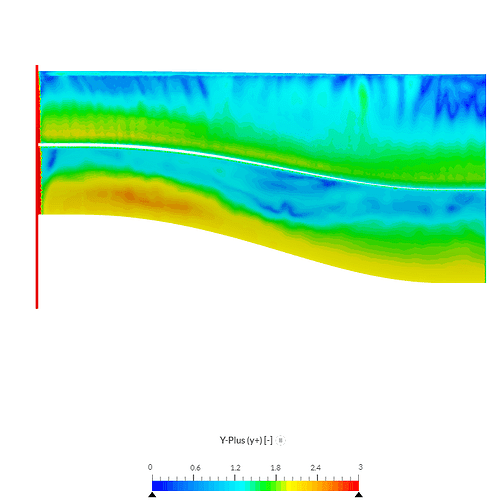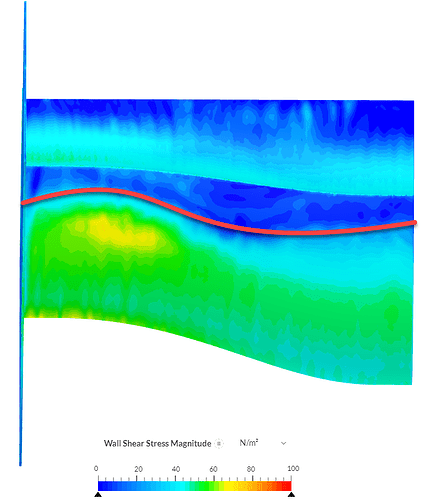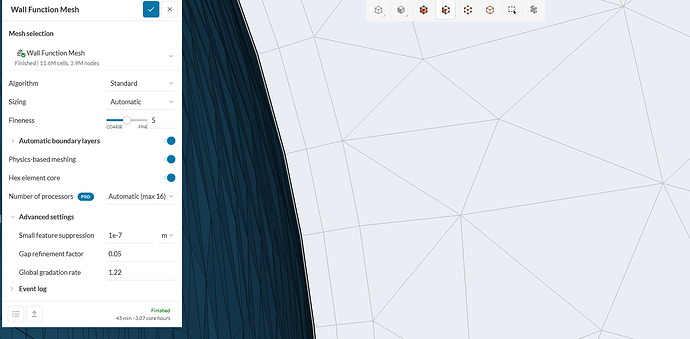Hi, so I have finally got round to completing my first simulation of a rear wing I’m working on.
Unfortunately, the central part of my rear wing doesn’t seem to be going too well, as it seems im getting very bad flow separation, even more so than I first imagined, fully aware of how aggressive of a camber the central profiles are.
My question is this, do the results seem pretty plausible and its just simple a poor design, if so, is it a badly designed flap in terms of how its leading edge interacts with the main plane trailing edge, should the slot gap be bigger or narrower, flap section moved further forward or back, is the slot gap doing a good job of energising the suction surface?
Or is it mainly to do with my mesh? This is still my first mesh/guess with regards to estimating the boundary layer, and it seems it was a bad one, as probe point one is on the pressure side of the main plane at a height equal to the top prism layer, and the flow velocity there was more like 50% of freestream rather than 99%, indicating my boundary layer is a lot bigger than I initially thought. Again, this was my first mesh, so I haven’t had a chance to make a second iteration, using wall shear stress values calculated from the first run to make a better boundary thickness and first cell height guess with some MATLAB code.
Is it also to do with the initial conditions I specified for turbulent kinetic energy and specific dissipation rate at 0.7776 m^2/s^ and 0.362/s respectively?
I’m using SST model, with full resolution model on the two profiles and wall function on the endplate. I’m testing the wing at 72m/s (~160mph). Funnily enough the wing still makes more downforce than the wing I wanted to compare my results with, but obviously it would be nice to make it work a bit better.
Here is the project for anyone to have a gander through the results and mesh/initial conditions to see if im doing something wrong. Maybe its a mixture of both, poor design and poor initial mesh/input conditions?