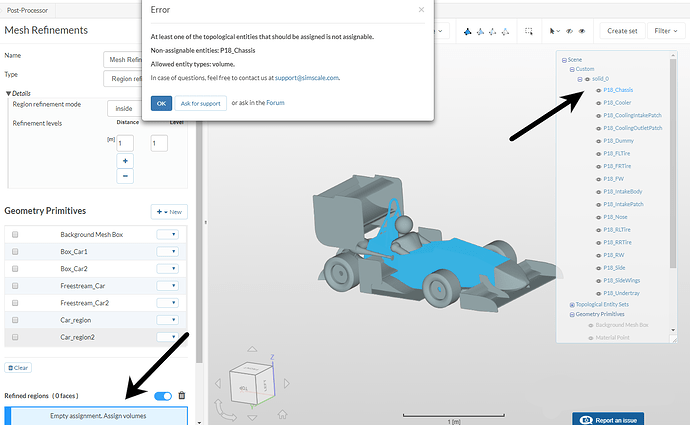I have used OpenFoam and SnappyHexMesh for fsae aerodynamic simulations and now I am trying to create the exact same simulations with SimScale.I was trying to create a Region refinement in SimScale but when I select the part of the car that I want to use as a refinement region an error occurs as shown in the following image:
The corresponding dict in SnappyHexMesh is the following:
// Region-wise refinement
// ~~~~~~~~~~~~~~~~~~~~~~
// Specifies refinement level for cells in relation to a surface. One of
// three modes
// - distance. 'levels' specifies per distance to the surface the
// wanted refinement level. The distances need to be specified in
// descending order.
// - inside. 'levels' is only one entry and only the level is used. All
// cells inside the surface get refined up to the level. The surface
// needs to be closed for this to be possible.
// - outside. Same but cells outside.
refinementRegions
{
"IntakePatch"
{
mode distance;
levels ((0.10 5));
}
Thank you in advance for your time.