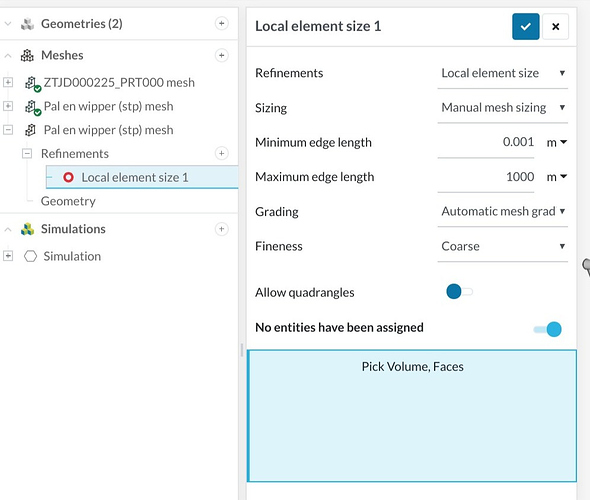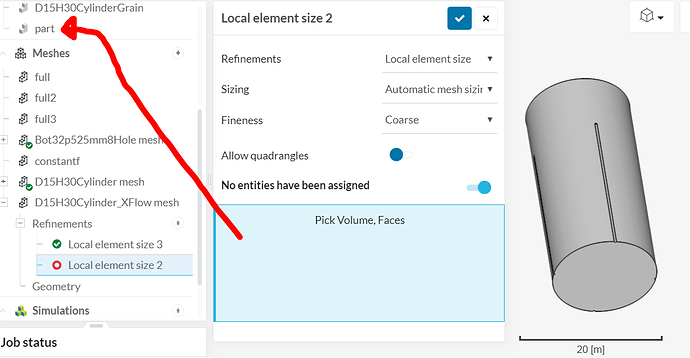Hi, is region-based element refinement available in the tet mesher? Is see only layer inflation and element size but based on surface - I am looking for element size refinement based on a separate region or imported geometry as is available in the hex meshers.
Thanks,
Louis
Hi @louislegrange,
If you pick the Element Size option you can choose any surface or volume to apply the element size to.
Is this what you are looking for?
Please let me know if this helped.
Christopher
Hi Christopher
Thanks for your reply - Yes, exactly - I could however only pick the main geometry as a volume region, i.e. the one that is earmarked to be meshed. I would like to be able to pick also another geometry under my geometry list that would act just as an indicator where the mesh should be refined while itself not to be meshed… please below?
Thanks,
Louis
Hi @louislegrange,
I see what you are wanting. Your right, there is no way to do that in the Tet mesher.
For a CFD analysis there are other experts here that may provide a workaround.
For structural analysis I have not seen that capability in any structural mesher that I have used. Typically, high stresses are on the surface so picking faces and refining the element size works well. For structural analysis you can also break the part into multiple parts and then “bond” them together in the analysis. That way you would have volumes with different meshes.
Sorry, I don’t think I was much help on this one but Good Luck.
Christopher