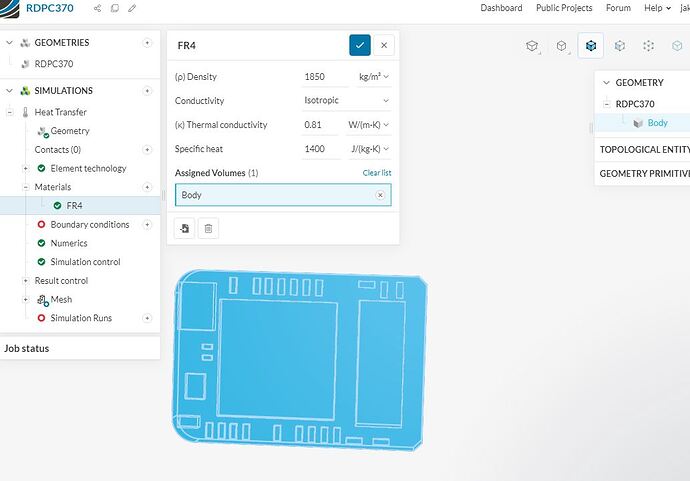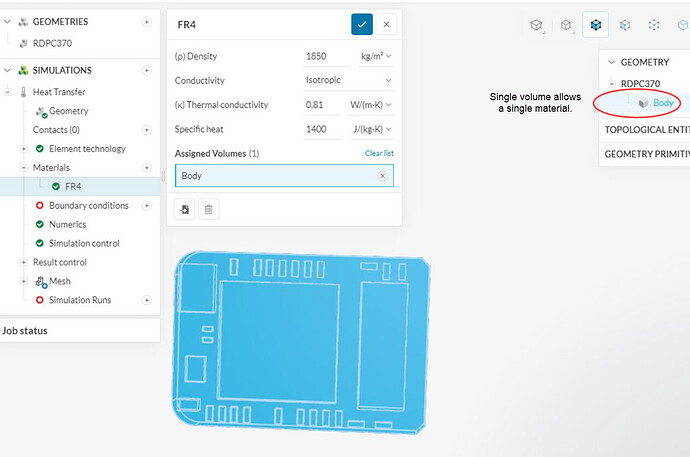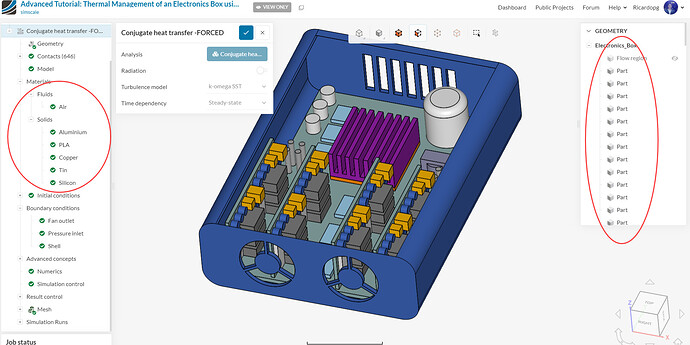Hellow, Simscale members.
I’m in some trouble which is about declaring materials.
What I want to do is to assign different materials to each component. However, only one volume is clicked. Can each component be given a different property? If you can, please tell me how.
Hi!
If you have a single volume in your CAD model, you will only be able to assign a single volume. If you would like to assign different materials to different parts of your geometry, make sure that each part is a separate volume.
For example, the geometry used in the electronics box tutorial contains a total of 124 volumes, which can be assigned to different materials:
Cheers