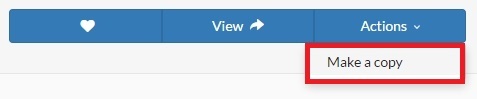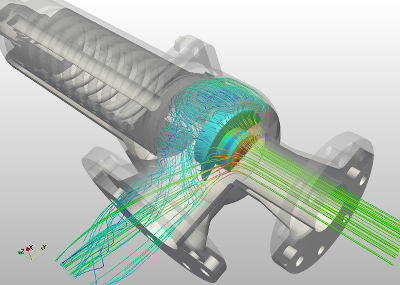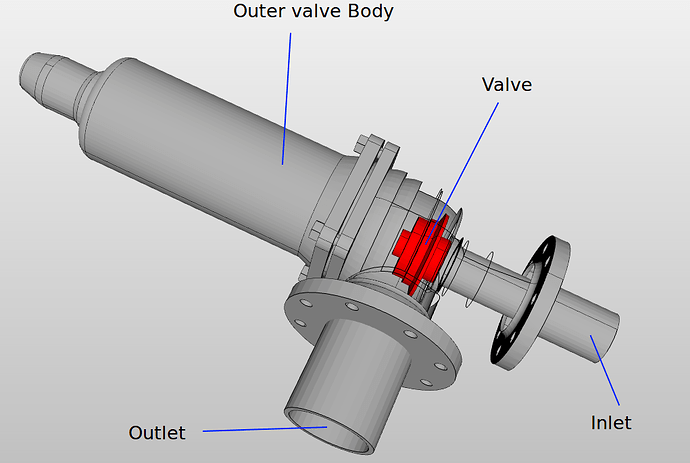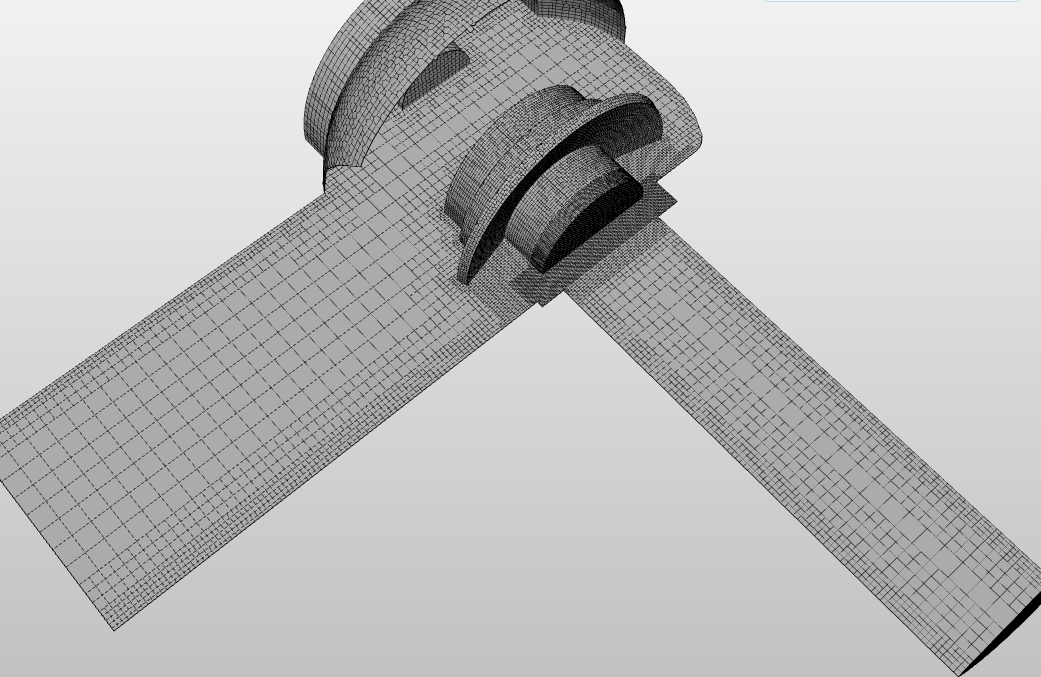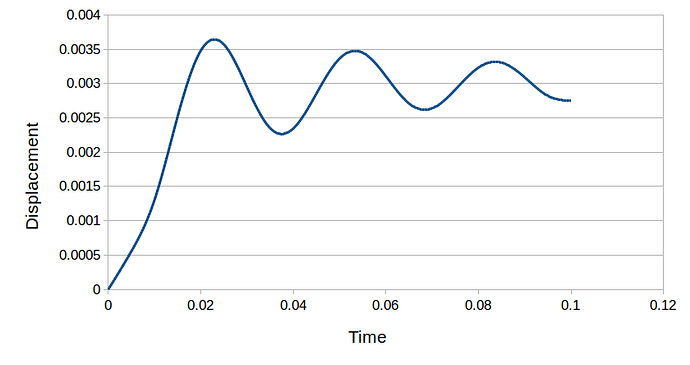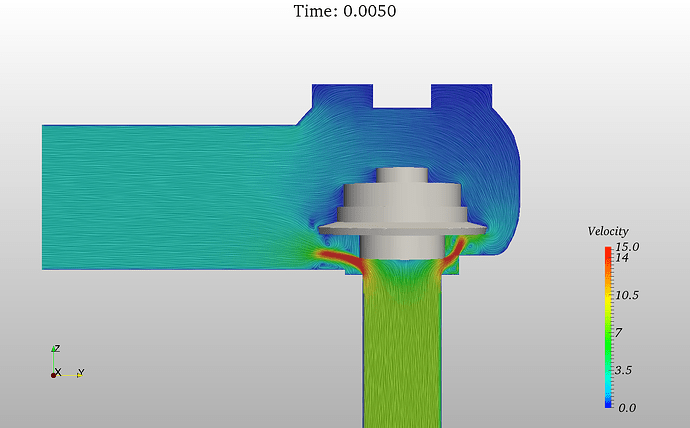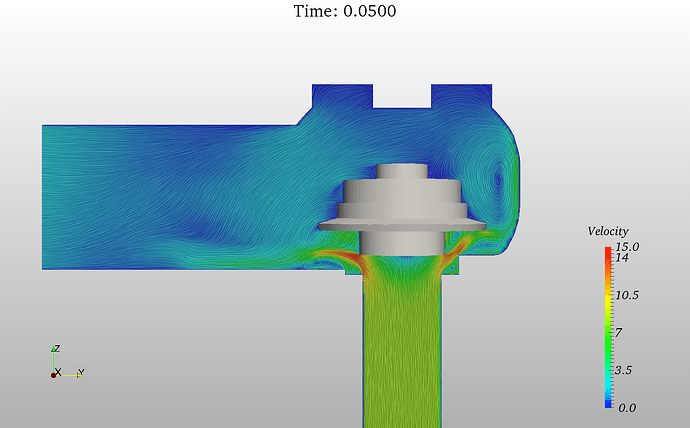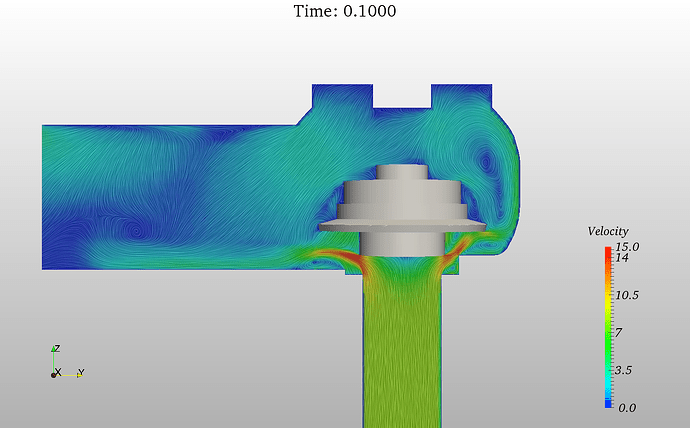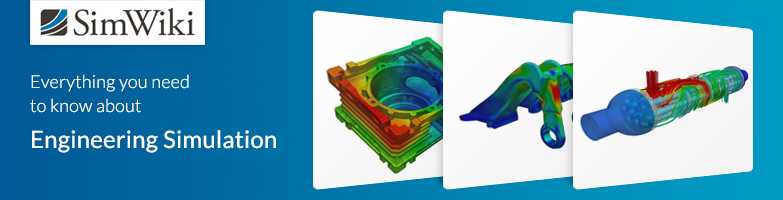Dear SimScalers,
in this weeks spotlight we will have a look at a simulation of a pressure relief valve using 6 DOF body motion by @Ali_Arafat.
The project simulates the opening of a relief valve by fluid pressure via transient analysis with 6 DOF (degree of freedom) motion for the valve. The valve motion is restrained by adding a spring model that is initially in a slightly compressed state. Turbulence modeling was done with the K-Omega SST model.
Geometry:
The geometry was simplified for this internal flow analysis and is shown in the figure below with the valve highlighted in red.
Mesh:
The complete internal flow domain was meshed using the ‘Snappy-Hex-Mesh’ on the SimScale platform. The resulting mesh ( flow domain only ) consists of approximately 0.4 million cells and is shown in the figure below.
Simulation Setup:
The fluid was taken as water at standard conditions. A fixed inlet velocity of 8 m/s was taken with a reference pressure of value 0 at the outlet. The restraining spring had a rest length of 0.41 m and a stiffness coefficient of 20000 N/m. Based on the construction and symmetry condition, constraints were applied for the rotations and lateral motions. The job was run on 4 compute cores and took around 16 hours to complete.
The simulation analysis the instantaneous flow field through the valve and the motion due to fluid pressure and spring restraint. The results below (processed on ParaView) show the transient changes in pressure and flow velocities and the motion of the valve based on the fluid forces. This study shows potential to improve and optimize the valve design and study the real time valve motion.
The figures below also show how the pressure distribution changes and a 3D visualization of the streamlines.
Displacement of the valve over time:
Results:
SimScale project:
To look at the simulation setup, please have a look at the project from @Ali_Arafat :
Pressure relief valve analysis with 6-DoF motion
To copy this project into your workspace, simply follow the instruction given in the picture below.