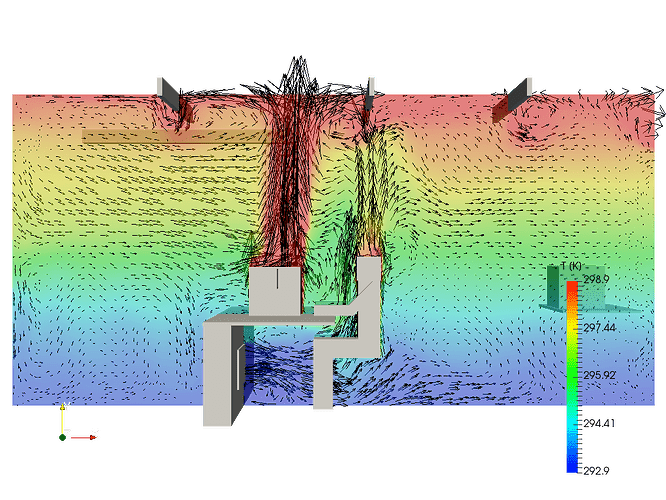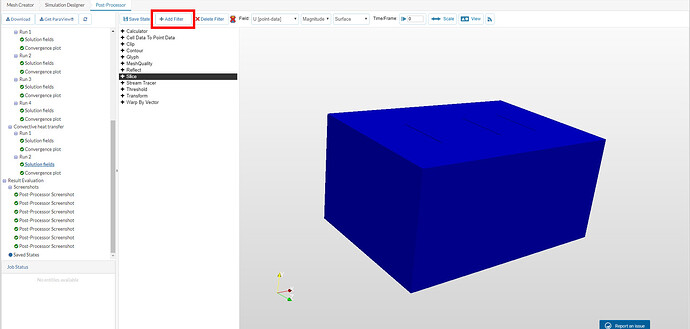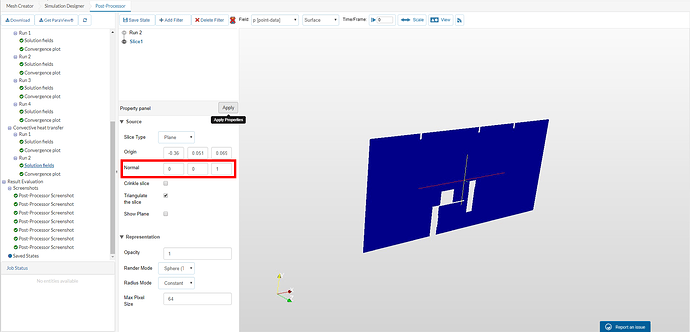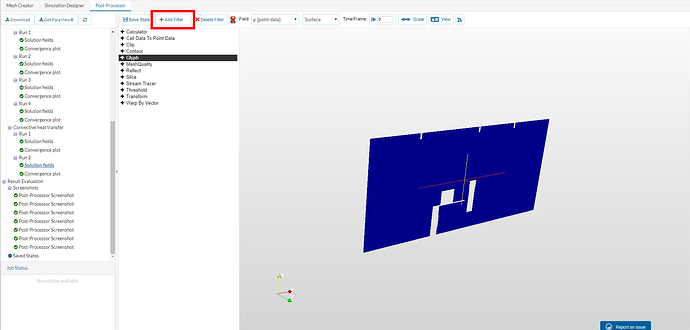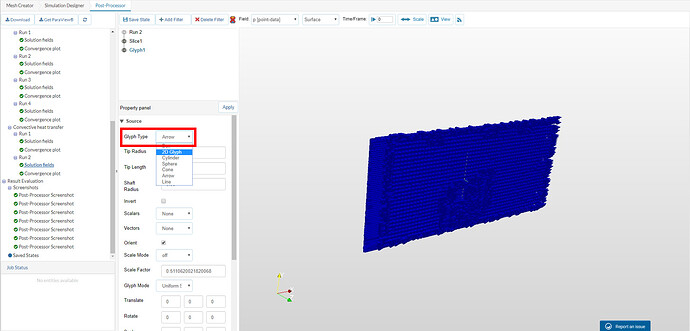How can I display my CFD result using a vector field?
Hi @RichieKass,
If you have something like this result:
Please, follow these steps:
-
Choose your result, click on +Add Filter and choose Slice filter:
-
Choose the plane which you want to see the vector field
-
Add a new filter now choosing Glyph
-
Choose 2D Glyph for the Glyph Type (you have other options to choose as well)
-
Select your Representation
You can also modify some parameters of your vector field like the arrow size, for example. You could also apply the vector field for your complete domain as well, to do that just apply the Glyph filter will be enough (without a slice).
Please, if you have any doubts or could not do this operation, let us know by sending a project link.
Cheers,
Vinícius
Awesome post @vgon_alves, thought I would just say that you can orientate the vectors to the plane also, for example, if you have the XY plane as above, create a calculator filter with the function U_X * iHat+U_Y * jHat and then apply the glyphs, your glyphs will only be pointing in the XY plane.
Best,
Darren