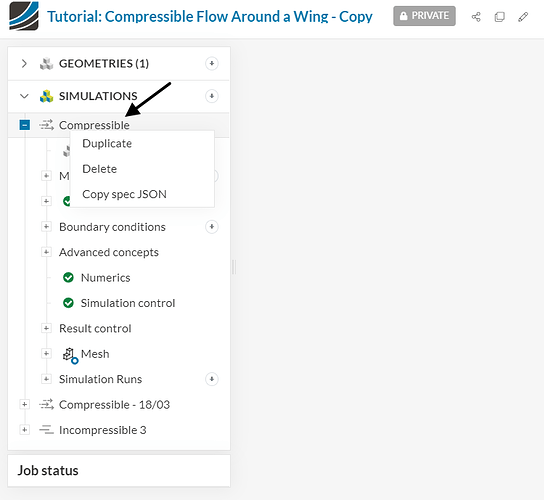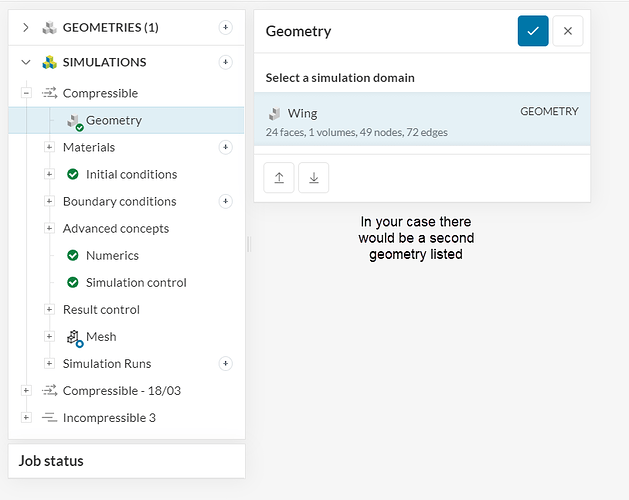Hi all, first post here, and of course, I’m a novice at Simscale, so please bear with me.
I’m trying to optimise the part cooling system on my 3D printer. I have designed the duct assembly in OnShape, and I am just using SimScale to see if the air flow is behaving how I want. My problem is that this is a largely iterative process, and I keep repeating the same process for each iteration. I was wondering if there is a better way to do this.
At the moment, I import my model direct from Onshape, and the first the first thing I do is open an inner region, then start a simulation using air (simulating incompressible flow). Next, I create 2 velocity inputs, and one pressure output, then I generate the mesh, and after that run the simulation. All that is fine, it’s just that if I need to make minor changes to the shape of the ducts, I go back into Onshape to make the changes, then I go back to Simscale, delete the previous imported geometry and the simulation, and then I start the above process over again. Is this the best way to do this? It would be good if I could make my changes, and then import the new model to replace the old one, and have it re-run the mesh and simulation automatically based on my previous settings. Can anyone give me any tips so that I can streamline my workflow please?
Many thanks, John