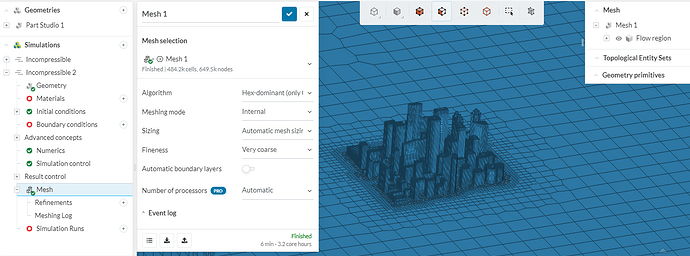Hey @NLim8
I took a peek at your project. You’re facing these issues because your enclosure was made with “keep existing parts” on. When this option is enabled, all the solids (buildings) in your geometry will be kept and meshed. This approach is used for conjugate heat transfer and is not necessary for incompressible, external flows. Resulting meshes are quite big and take longer to run.
I copied your project, re-made the enclosure (with “keep existing parts” off) and ran the automatic hex dominant mesher and it does work as it should:
/Ric