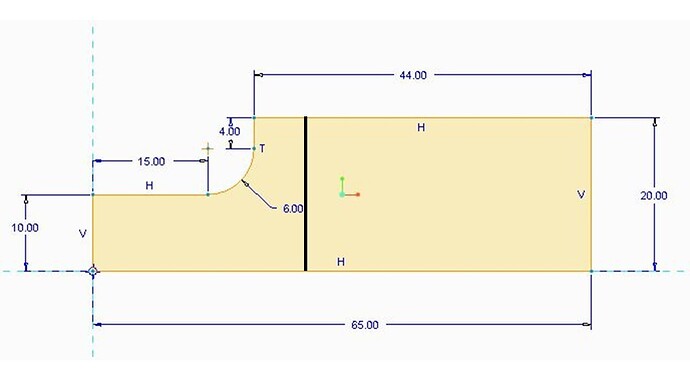I asked Ahmed a simple question that might be useful for everybody in the SimScale community:
What is the most convenient method in your eyes to create a section where I have my bold black line in the picture so that I can mesh the left region finer than the right one?
Do you already do this (like me) in CAD or is it easier in your eyes to do it in SimScale preprocessing?
I usually did it the way that I built my partition within my CAD program as an assembly.
Answer by Ahmed( @ahmedhussain18) : There is only one way to do so which you already do. You can partition it in to two separate faces which you can also do in Onshape if you want to. Then you can use tetrahedral with local refinement and assign the face you want to refine i.e. left region in your case to the mesh refinement. In this way you can manually refine more one face than the other.
Hope this helps!