Hi again,
I just finished my first run on FEA. I downloaded the result and tried to open it on Paraview. However, when I open the file and cliked Apply under the properties tab, the Paraview GUI just went messed up.It was still responsive to my mouse command, rotating, panning, zooming. I could still hover the cursor on buttons and drop down menus but the positions of them were off. It was impossible to navigate through menus. I tried opening a simple connecting rod file from a tutorial and that one did not have this issue. I am unsure if the file was too large to be handled in Paraview (700 ish MB should not be too big, I suppose).
Since Paraview is working with other .pvd files, so I assume this issue is more related to Simscale so I decided to post a topic in this forum. My graphic card is Intel and I already updated the latest firmware. My Paraview was installed using the binary source.
Here is the link to my project → AUV_Battery_Hull_v1 by sitthichats | SimScale
Any help would be really appreciated.
Boris
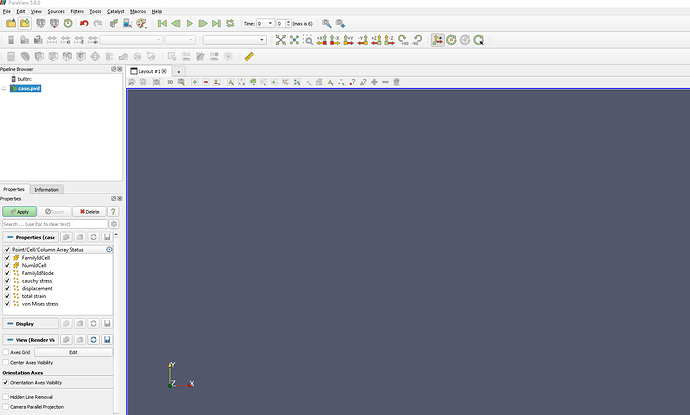
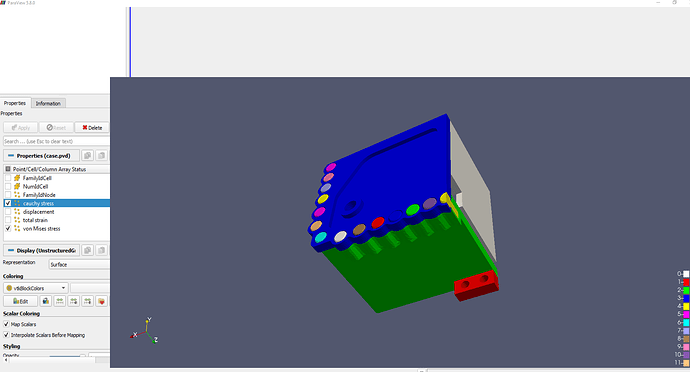
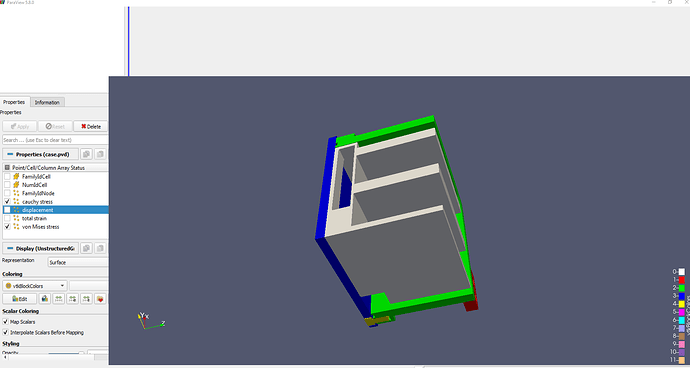
 Props to him!
Props to him! )
)