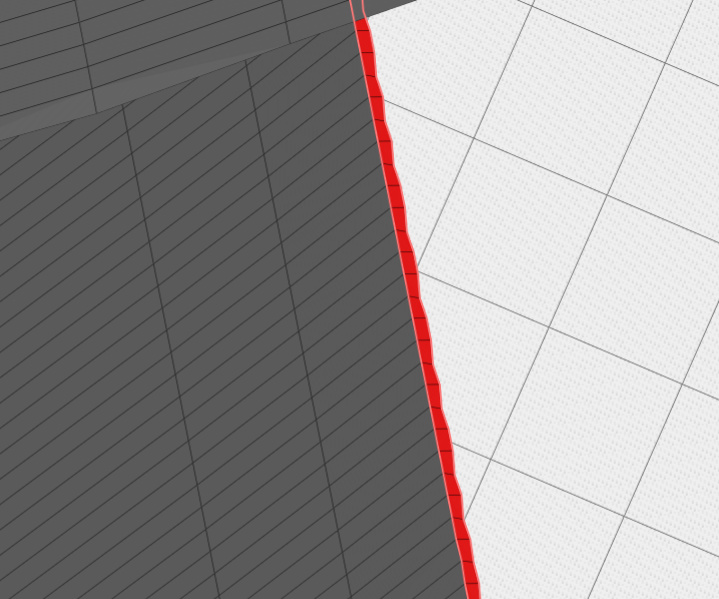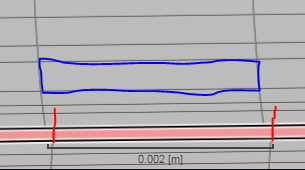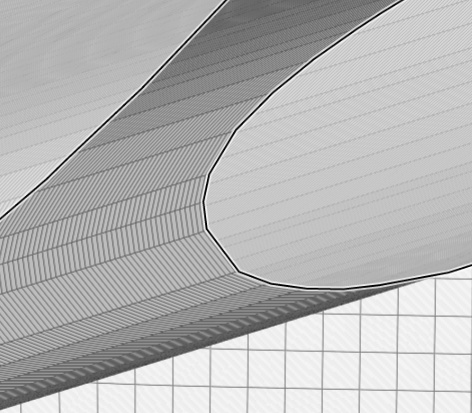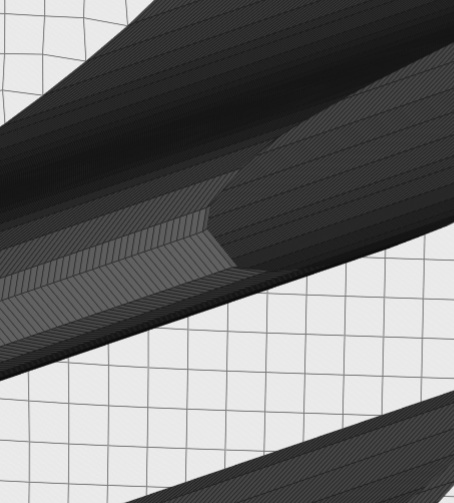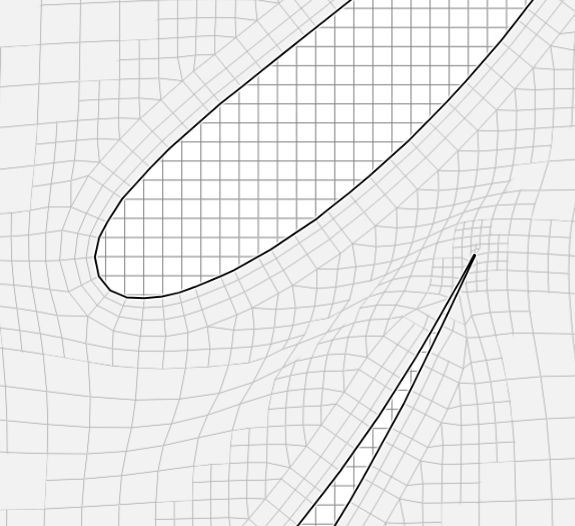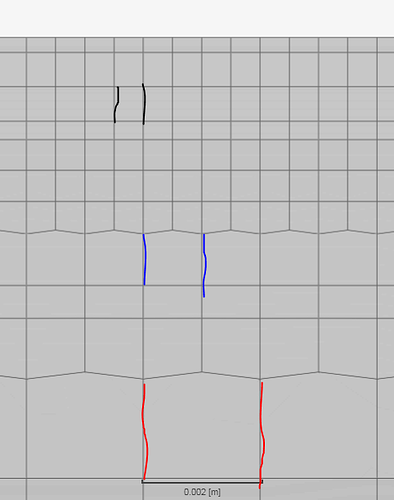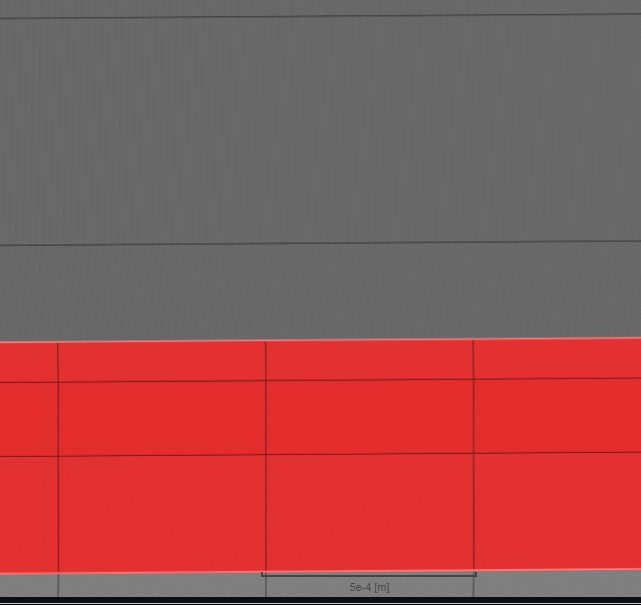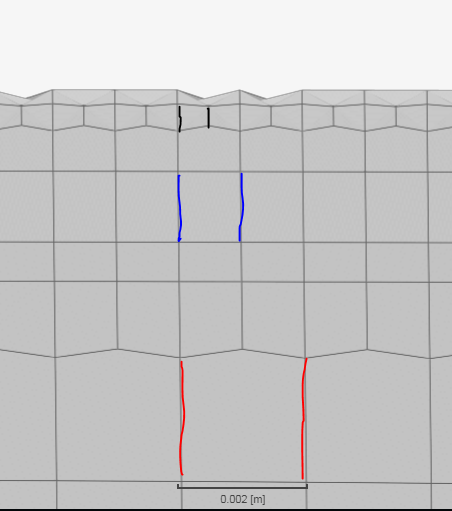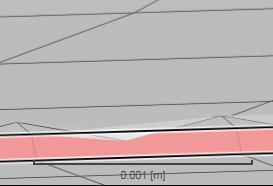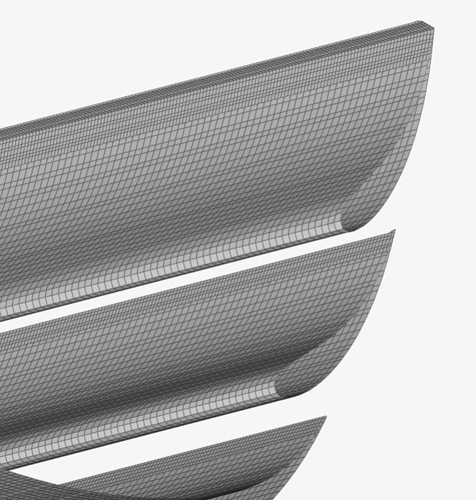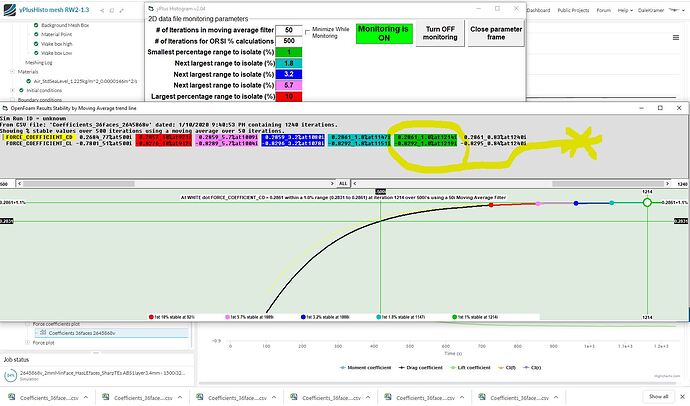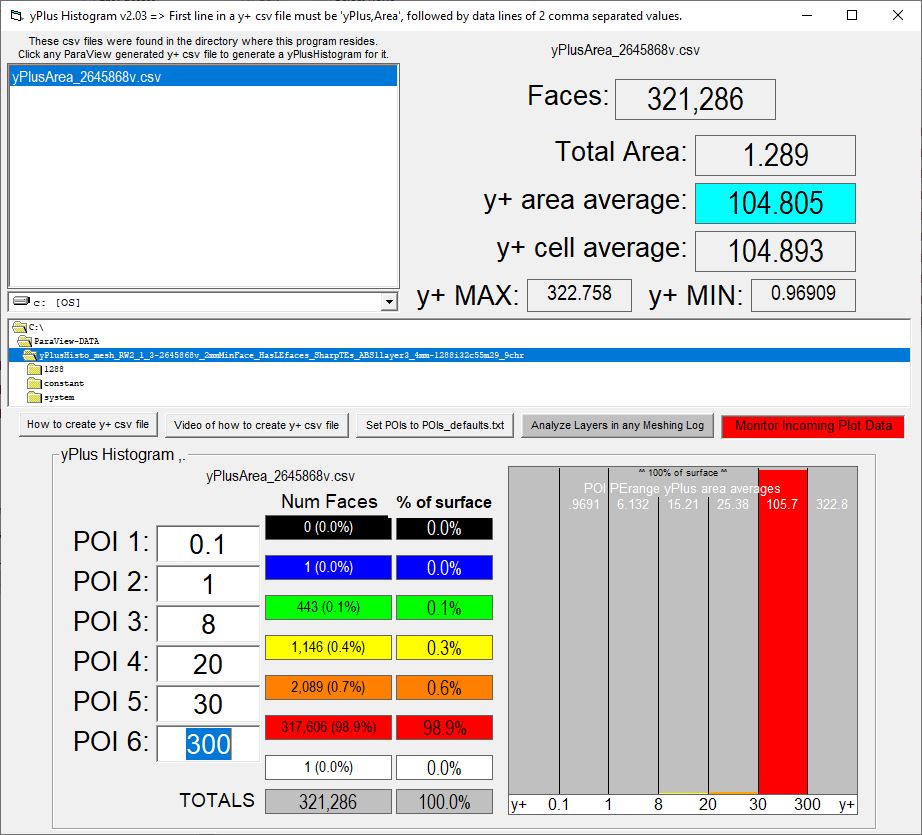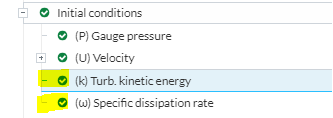Ok so thinking though this again, let me know what you think:
The mesh and cells you are seeing in my previous posts and what is currently being simulated are at level 9 region refinement and therefore surface refinement.
Level 9 mesh quality at leading edge
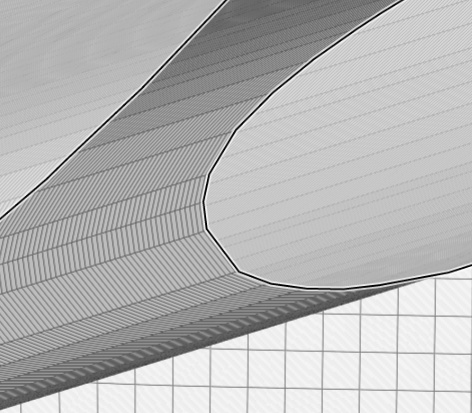
I need to have BIGGER cells, so that any boundary layers to be inflated at a higher starting Y+ will fit under this value. In this case my target is 150 which is a cell size of 0.003233m. The next level up (reducing the level) is level 8 with a cell size of 0.00390625m. This allows my Y+ requirement of 150 to be met.
HOWEVER, a level 8 cell size is quite large and in previous meshes as shown below
Level 8 leading edge mesh quality
What i “think” i need to have for increased Y+ values and to be able to still retain mesh quality around the Leading edge could be to add a feature refinement. This has been the only tool that allows for steps in surface mesh size while keeping the same region refinement size. Without it i cannot have accurate meshing on the geometry and keep a large first layer for Y+. I need a level 8 or 7 region, and therefore surface refinement. With increasing levels for edges.
From RW test 2.0
boundary layer still looks good up until trailing edge - feature refinement may be reducing cells to below min thickness of 0,001 setting, - i can change this to 0 and i also wont be using level 10 as shown in this trailing edge
Going back through the only mesh i did with a feature refinement, i found something interesting. I had set the refinement to 0.0004 at level 11 and 0.0009 at level 10. The next picture is the trailing edge of the main wing, where it has a level 9 surface in red, level 10 in blue, and level 11 in black. The next picture is of the Main wing trailing edge face, where there are 3 cells, all refined to level 11. The main wing Trailing edge is most definetly bigger then the element trailing edge. I dont know the exact measurements.
Main wing Surface
Main wing Trailing edge face
Now here is the first element trailing edge on the wing surface. Again level 9 in red as surface refinement level, blue is level 10, and black is level 11. HOWEVER in the following picture of the trailing edge face. It refines to only level 10??? Is it possible that the level 11 cells in the element Trailing edge are causing the jaggedness. It seems like the mesh is trying to go from level 10 on the wing surface, to level 11, then back again to 10 to match with the trailing edge face.
Going back to the main wing surface-to-trailing edge interaction. there are no jaggeded edges. I suspect this is because the trailing edge face, and the wing surface share the same refinement level. So the mesh isnt trying to snap back to a lower level between a high angle face.
1st Element wing surface at trailing edge
level 10 refinement on element TE face
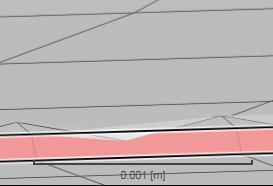
Now im thinking to have a feature refinement of level 9 at distance 0 to edges, This should theoretically give me the same edges as a level 9 refinement but now i can use a level 8 region/surface refinement.
Attempting this now.
And sorry for all the questions / never ending trials of new theories that you probably know the results of before i do them haha