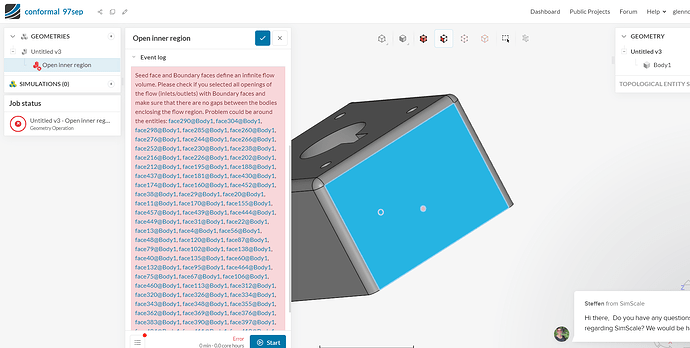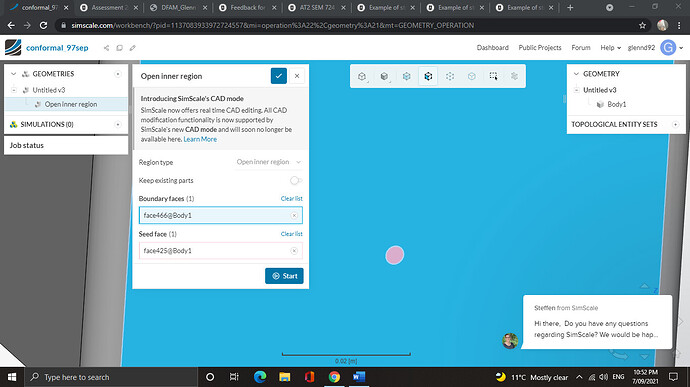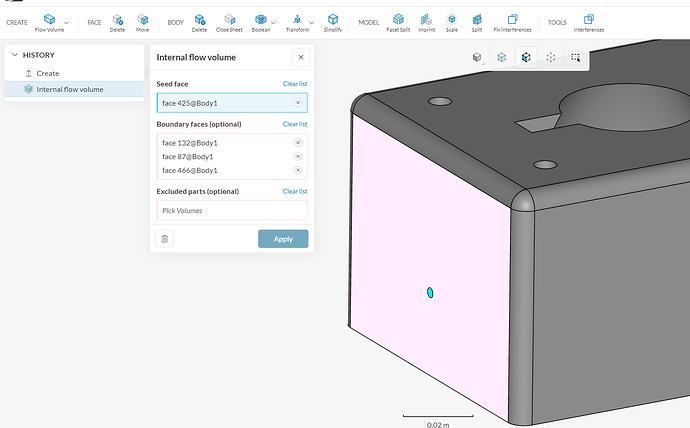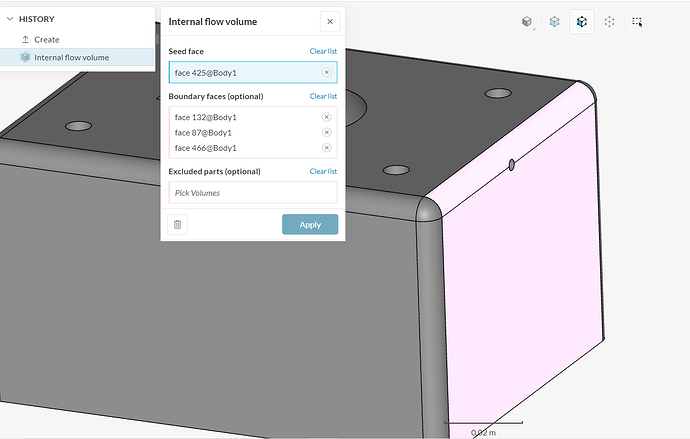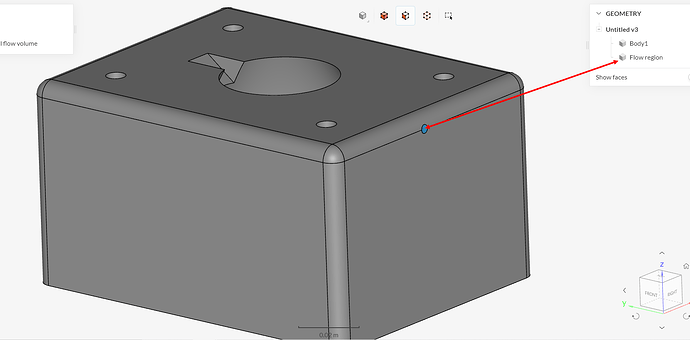Hello All,
I imported an iges model and want to perform the operation “open face region” and selected the two faces (seed face pink and boundary face blue) but im getting the following error.
When i chose stl file, it worked properly however, i cannot perform imprint in stl and therefore need iges.
kindly help
here is the link
Hello!
For the inner region operation to work, you need to select all the faces that enclose the openings. If you select only one, then the other openings will create problems.
Hello!
I selected the boundary and seed face as shown in the image (for iges file) however this feature works for stl files, please let me know how to proceed:
Hey again, I think my explanation above is not clear.
You need to also select the top face, the one that has openings for it to work.
Please test and inform!
Hello!,
The top faces are just for design,the flow region is a pipe which begins at the hole (shown in my prev image) thats y i didnt select the top region. In the stl file i selected the seed as the hole and the boundary as the surrounding face and it worked,
Why don’t you assign the face at the other end of the pipe?
Hi,
This operation should be rather simple. Since the pipe system has 2 openings, we have to cover both of them in the boundary faces assignment. For example, in the images below the teal face is the seed face, and the pink faces are boundaries:
On the other side…
This allows us to obtain a flow region successfully. In short, all openings must be covered via the boundary faces.
Cheers
Hello Ricardo!
I just gave it a try and it works well!
Very grateful for your help and support !
Have a wonderful day!
BR
Glenn
Hello Giraldof!
Thankyou somuch for your help and support!
BR
Glenn