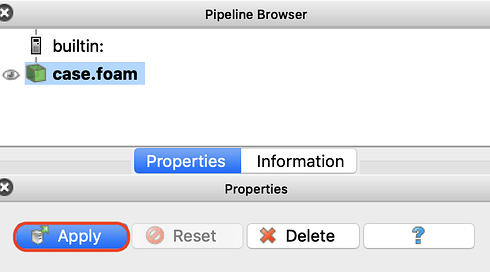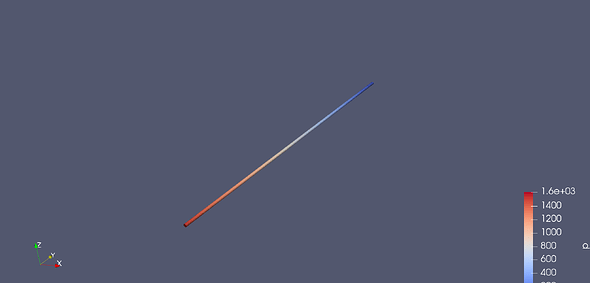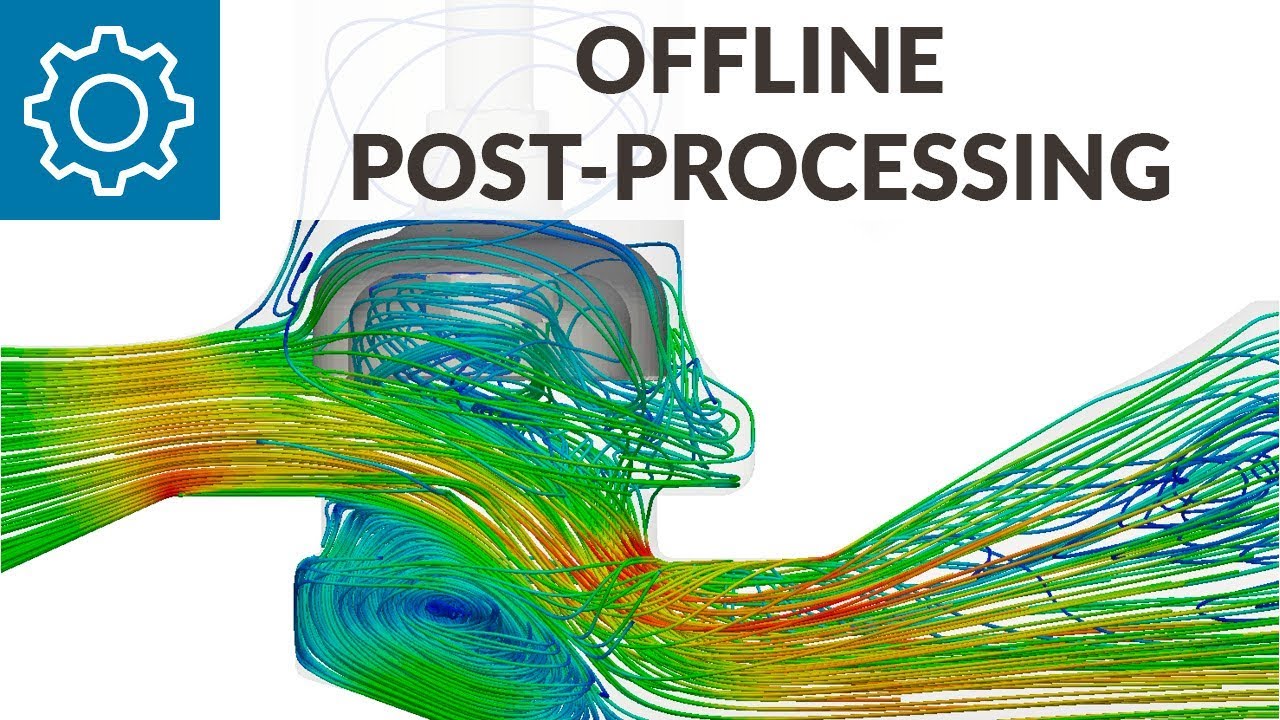Hi SimScalers!
If you want to perform more sophisticated offline post-processing analysis you can do so by following the steps below.
\underline{\textbf{1. Download Paraview}}
You can download Paraview from the official website: https://www.paraview.org/
\underline{\textbf{2. Download Results}}
The next step is to download the results from the workbench. For that open the run and click on the context menu of Solution Fields and choose Download Results.
\underline{\textbf{3. Unzip Folder}}
The folder structure should look similar to this:
\underline{\textbf{4. Open Paraview}}
Now open Paraview and choose the case.foam file.
\underline{\textbf{5. Click on Apply}}
To apply the changes simply click on Apply.
\underline{\textbf{6. See your Results}}
\underline{\textbf{7. Discover Filters and other options}}
You can play around with the filters and several other options as can be seen in our video here:
Happy SimScaling!
Jousef