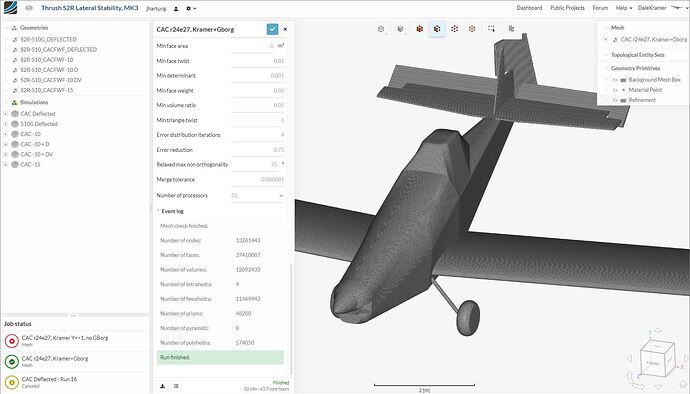I have been very confused trying to quickly find what meshes are available in a project and in quickly viewing their meshing logs using the new WB.
Here are my issues:
- It looks to me like there is no longer a way to see all available meshes, for all geometries, in a project, in one place. Is this true?
- Without interfering with existing simulations and their currently selected geometries, meshes and parameters (which is very important since there is no way to reset the simulation setup if you inadvertently modify an item of its setup) , it looks like I would have to actually select each of the projects geometries and create a new simulation for them, at which point I get a dropdown list under ‘Mesh’ where I can find all existing meshes for that geometry. From that list I can select a mesh, say Yes to use it for the simulation and this is where I can actually see its meshing log, phew!!!
- So if there are 5 geometries in a project and say 4 meshes for each, I would have to create 20 simulations as per Item 2, just so I can quickly view the meshing logs for the meshes available to the project.
I really do not see how this new WB is an advancement in how to manage our meshes, especially since our meshes are so important in achieving good, reliable results.
I hope there is an easier way to see meshing logs without the chance of upsetting existing simulation setups.
Am I missing something?
Thanks,
Dale
3 Likes
That’s very detailed feedback right there Dale, thanks a lot!
Indeed the new structure might seem a bit confusing and as far as I can remember you and @pi3141 already had a discussion about the meshing process and the UX in general. @StevenGu, if you want to add your two cents here, please feel free to do so 
Thanks again for the feedback Dale, we appreciate it!
Jousef
Yes, my discussion with Sebastion wasn’t progressing and I never had a chance to re-engage it, sorry and this is a more specific question about how to access meshing logs quickly for meshes of a geometry/project.
And another issue along the same lines:
- I am trying to watch, while @jhartung plays cat and mouse with his mesh settings so that he gets a Y+=1 mesh for a Full res simulation. If I could follow his progress, perhaps I could help further in his topic, as he is working.
- I opened his project and saw that he has made a successful mesh recently in the lower left ‘Job Status’ list, this is great!
- So I click on the green meshing that was completed in this ‘Job Status’ window and the mesh appears with its mesh parameters listing, so far so good:
- BUT, NO access to any refinement listing with parameters, NO access to the meshing log…
- AND, it appears that he has already removed it from all simulations so I can not get any more info until I can figure out what geometry was used (I think this is impossible from here). Looks like I will have to go open individual simulations for ALL geometries so that I can find a Mesh with this name and view more info about it. Sometime next year I might be able to see the refinements and meshing log for this mesh



This is such a waste of my time when I am just trying to help someone…
Does anyone see my problem here, have I explained it well?
Please just give us a dropdown list or expandable tree at each geometry, of meshes using it (successfull and failed would be nice or at least the last failed one). And then when you select the mesh from that list, you get the full tree with refinements and meshing log etc… I would even like to make new meshes there too 
Dale
I understand and second this… in my mesh iterations the only way to hold onto a previous iteration is to create a new mesh every time, which is very cumbersome. I’ve found myself changing meshes that mostly worked only to realize I forgot what I had previously and have no way to recover it. Since meshing seems like 80% of the battle, it would be helpful to have the same history as is available with simulation runs.
Side note, I finally got really good coverage in the Y+<1 mesh, but ran out of memory. I made a new project with just the tail surfaces and am iterating there as you suggested.
1 Like
Hi Dale,
Thanks for the feedback. It would be great if we could schedule a call so that I could fully understand your need.
I will email you after.
Cheers,
Steven
2 Likes