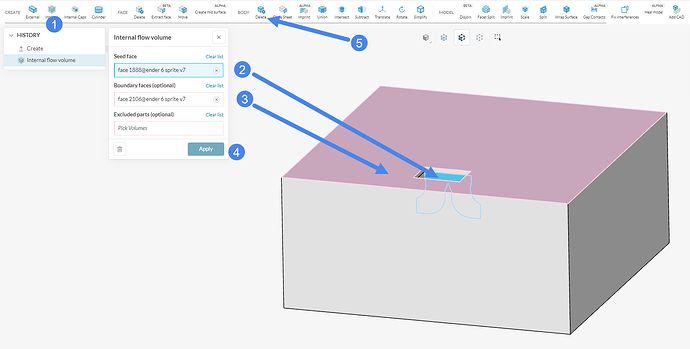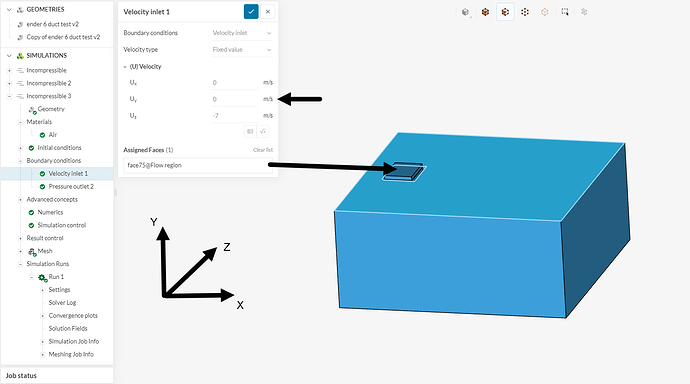I have tried 2 different times and followed several pieces of information to test this fan duct…need someone that can tell me what I’m doing wrong, please.
Hello sbeers,
I think the flow region of your geometry is set up wong.
Please open your Part in the Edit in CAD mode and performed these steps.
- Internal Volume
- Seedface inside the chanell.
- Boundary Face Top of the Box
- Confirm with Apply
- Delete the original Geometry
Once finished you can click export to export the model into your workbench.
Depending on the real situation you can set up the simulation like this.
- Velocity Inlet
- Pressure Outlet.
Please let me know if this helped you.
Best regards
Sebastian
I thought I did as you showed…but still see nothing…
HI sbeers,
I saw that you have created the internal flow volume.
Please proceed with the deletion of the original geometry and click the export button to export the flow volume.
Once that is done you’ll see that you have two geometries in your Project. Then you can set up your simulation with the second geometry.
Best regards
Sebastian
Thank You so much. Now I see something and it looks like it isn’t blowing enough…can’t imagine this would be the result of the actual hook up…https://www.simscale.com/workbench/?pid=1342192929377689021&rru=8749b017-d295-4b72-8ac0-625f0184014f&ci=4136508e-b26b-4319-8544-12960a9e42de&mt=SIMULATION_RESULT&ct=SOLUTION_FIELD
Can you take a look and explain why there isn’t showing strong air please
Hello sbeers,
I had a look at your project and I noted two thinks.
First for the Inlet face please select the small rectangular face as this is the face where air get’s into the ducts and blown to the nozzle.
Second please adjust your velocity inlet vektor so that it’s pointing in the negative Y direction.
Best regards
Sebastian.