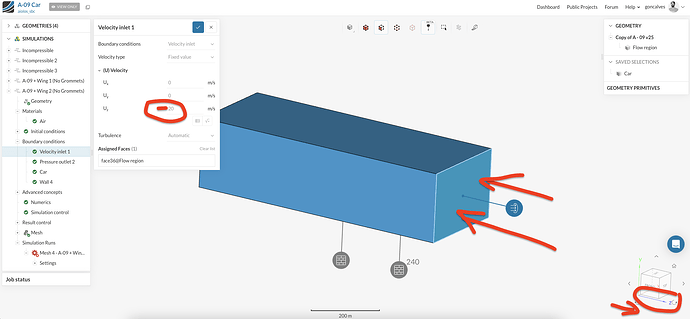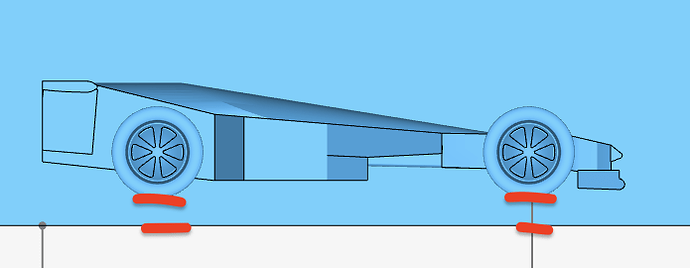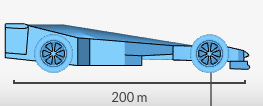Hi,
I am trying simulate the aerodynamics of an F1 in Schools car. I have had many issues along the way and there are just more.
I am struggling with mesh quality and now my simulation attepts say this:
No instance with sufficient computational resources could be assigned. Please adapt your mesh settings to reduce the overall element count and try again.
How do I fix the quality issues without increasing overall element count to high or taking way to many computing hours.
My project is here:
Any help would be greatly appreciated.
Hi @aiolos_sbc,
Thanks for posting your question!
First thing that should be fixed is the velocity inlet Boundary Condition. It is in the opposite side of the car direction (it can be checked by the coordinate system below). Please set that as -20 and then save it for the new run:
The other thing would be the distance between the tires and the ground. Please consider to move the ground up to the wheels.
The last thing is also regarding your CAD model, the car seems to have 200m. In this case, please rescale it in your native CAD software and then upload it again inside SimSacale.
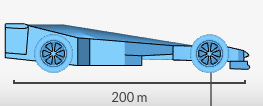
Please let us know how it goes after making these changes.
best,
I have implemented these solutions to the best of my ability. I am unable to shrink it to the desired size 21cm, as it is 2.1m at the moment. I can’t to this because of quality issues. The mesh is still very poor quality (0.001 instead of at least 0.035). Anything else I can do without fixing the model and shrinking it down further (I can’t do this at the moment due to our design engineer being away).