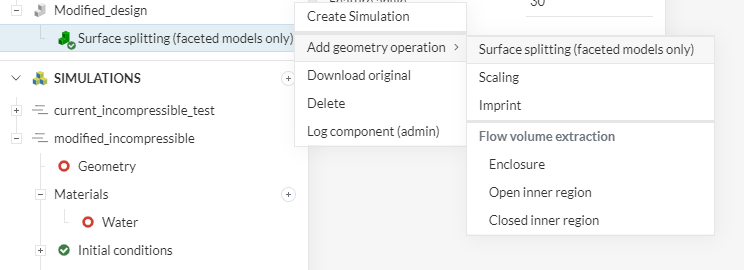Hi there, I’m a beginner.
I’m working on an assignement and I have to analyzing the pressure drops in a globe valve with a water flow.
When I try to run a simulation, it appears the following error: “multiple boundary condition assignments for the following entities: face2@shell_0_face0#0”.
Since this statement, I think the problem is that I used the same surface as a boundary condition for both the pressure outlet and the velocity inlet of water flow.
When I try to change the surfaces, I’m able to select just one surface (the external one); I mean that I cannot select an inlet flow surface and an outlet flow surface to wich I can refer the velocity inlet and the pressure outlet.
Is this a CAD model problem?
Thanks
Hi there, feel free to add a link to your project too, otherwise it is not possible to get an understanding of the error 
Best regards,
Fillia
Hey @Andrea_r ,I hope you had a great weekend, any updates on this? 
Hi! sorry for the absence.
The problem was simple: The CAD geometry was in STL format, wich I discovered is quite tricky. This made the geometry looks like a single-piece solid.
To fix the problem I just added a geometry (add geoemetry operation) and then surface splitting.
Thanks to you and to your collegues who helped me,
Namasté!
1 Like
This is great, keep in mind that the suggested formats are Parasolid and STEP, and they tend to work better in SimScale 
Cheers!
1 Like