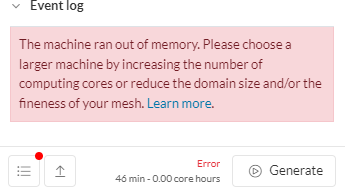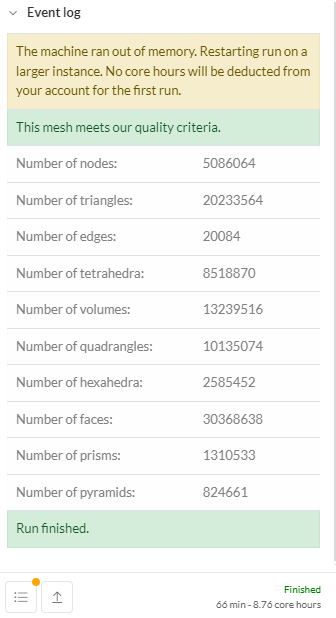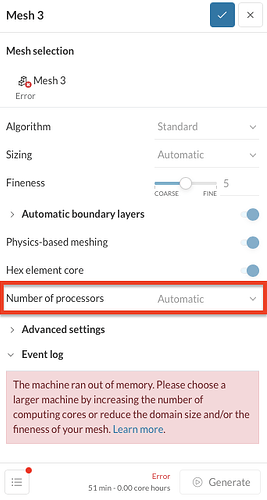Hello,
Previously, when meshing, if there was insufficient RAM in the initial stage, I would receive an error highlighted in yellow as shown in the image below. Then, the mesh operation would be executed again, and this time it would work.
But when I try to redo a mesh operation by reducing the refinement dimensions, i.e., with fewer elements, I strangely encounter an insufficient RAM error, even though the element count is lower. And there is right now no 2nd attempt with this yellow coloured error which says that there is going to be meshing operation again with larger instance
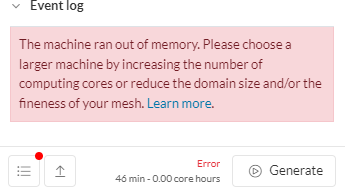
Later, I attempted to recreate the meshes I previously made in the same way, without changing the number of elements. Currently, I keep getting this error consistently, even when trying to create meshes that I previously made without any issues.
It’s an extremely illogical error, and I’ve even tried uninstall the browser and reupload it, but it didn’t make any difference. I’m unable to perform any mesh operations at all.
Hi @yuno76264,
Thanks for posting your question. Could you please drop the project link here?
best,
Hi @goncalves
thank you for the quick support.
This is the link for the succesfull mesh which I was created before:
And this is the same project, this time with smaller region refinement, so the element number should be decreased and in terms of meshing it should be easier, but it did not work:
I even tried with approximately 8 million elements (with smaller region and local element size), there was only 8 million elements on the mesh log, and it also did not work and I took this red error again which is actually impossible since I did a mesh with 14.2 million cells without any problems.
And right now, even when I try to do this succesful mesh (first link) again with 14.2 million elements, I cannot do that either. I always take this red error, without a second try with larger instance like in the first picture in my first message.
Very strange
Hi again @ygoka888 / @yuno76264
Thanks for reporting this. In the first case it seems that the machine predicted that would be out of memory and then restarted the mesh generating with 8 cores (this is why it went well). However, for the second case it was not predicted and then with 4 cores the mesh process was crashed with no new prediction.
All in all, in order to figure it out, please select 8 cores and then run the mesh generation again, it should be enough. In the meantime I will let our dev team know about this issue.
best,