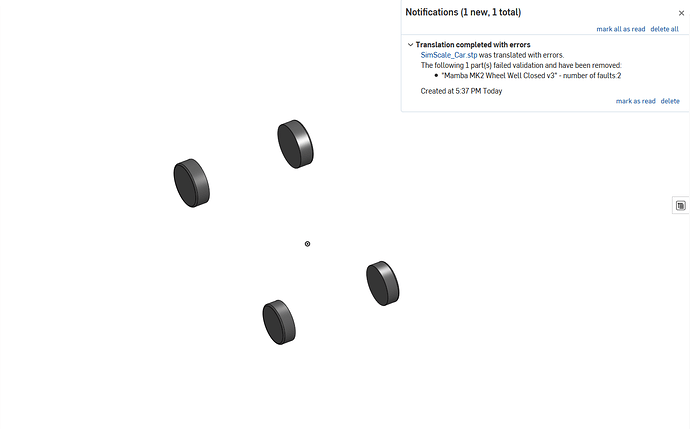Hi there everyone.
I’m not sure if I am missing something simple. But for some reason I am unable to see the meshed side door panels, and a few others of the car I am meshing. The mesh completes and without major errors. The geometry is also watertight with no free edges or faces according to SimScale. You can see what im talking about if you hide the boundaries.
Hi @CalvinVW!
Indeed a weird artifact you are encountering here - I will give this mesh a try later on but am currently in a lecture.
Cheers!
Jousef
Thank you so much ill post some pics here to show as well.
This is the original geometry.
Hi @CalvinVW,
Yes it does seem like you’ve done all the steps correctly so far. Let me try to mesh it on my end and get back to you.
Cheers.
Regards,
Barry
Thank you so much will be greatly appreciated. So far some people are saying it could be that the panel vould be to large for one piece in the step conversion? Something like that…
Hi @CalvinVW,
Shouldn’t be too much of an issue. Is it possible for you to convert the entire body into a single piece? The wheel can stay separate. Do ensure that the faces are solid as well as if they aren’t, it might cause issues.
I’m currently meshing your geometry. Will get back to you on it when I’ve found something.
Cheers.
Regards,
Barry
EDIT: I’ve uploaded your geometry to OnShape and there are some serious errors. It likely has to with the surface not being an actual surface and just a bunch of data points hence the errors. Refer to the screenshot below.
So the meshing settings is not the issue and its the geometry. You need to go back to the source file and ensure that the body is solid and export it again. Maybe try a different format like IGES to see if might alleviate some of the issues.
1 Like