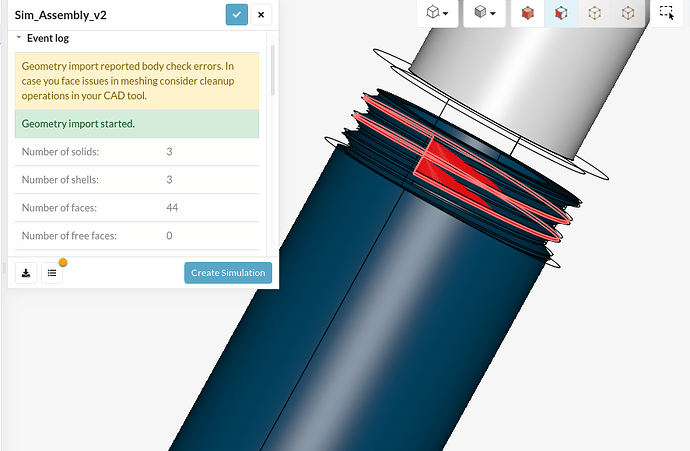Hello, I modeled two threaded mating parts forming an assembly. but when I was trying to mesh, I got an error stating a problem in Surface mesh generation.
the link to my project:
Link to my project
I modeled this is in Fusion 360 and exported the assembly out as .step file.
Hi there!
I doubt that the maximum edge length of 1500 m will work here. But apart from that the mesher has problems with the faces of the thread. I will give it a spin and tell you how it goes.
Is there a way that you can simplify the geometry or do you want to explicitly calculate the forces between the threaded parts?
Best,
Jousef
i actually wanted to calculate the deformation in the body when certain pressure is applied inside it and i wont be able to simplify it.
Also, mesh generation with a maximum edge length of 1500 m didn’t work. What should I do? And is this always a problem with the threaded parts?
Hi @ArjunSivasankar,
your geometry was imported with errors. You can see the warning messages in the geometry log - it basically says it all.
Also when we take a look at your geometry, it looks like it is broken on the faces highlighted in red:
If you fix these two faces, meshing should work with the default settings.
Could you also try to import directly the autodesk inventor file format to the platform? Usually import of native file formats is more robust as an additional file conversion is avoided.
Best,
Richard