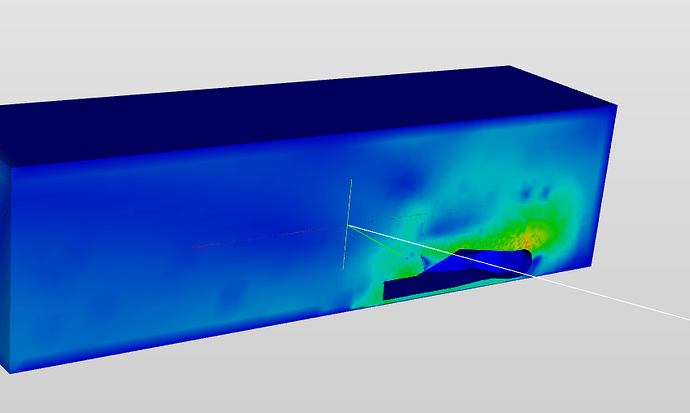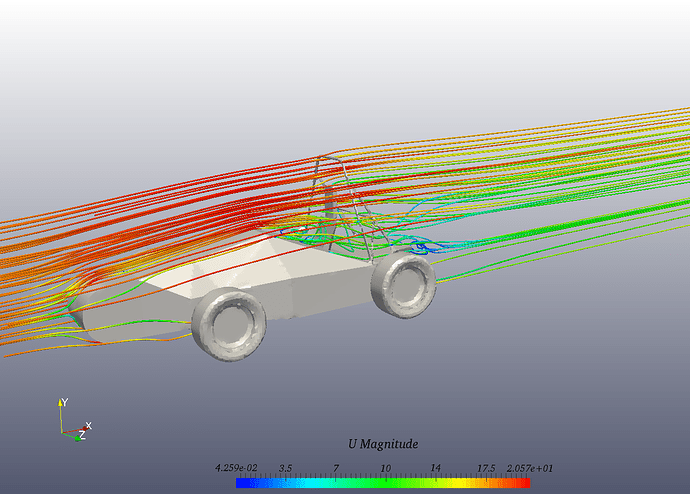For my project titled 'ME249 Final Project, I’ve used multple meshes, different refinements, and the mesh looks good, but when i go to run a simulation on it, it basically comes out to a simulation of the flow around a block. Any pointers as to what is going wrong in this would be very appreciated.
Thanks
Hey @gcast195,
thx for sharing your project. I looked quickly into it and downloaded your results just to make sure the results do really represent this box. But they are actually fine, so it looks like there is a problem with the auto-post-processing filters. We are looking into that. I keep you updated.
All the best
Alex
Awesome, so you’re saying that its simply the visualization that shows up in simscale that is incorrect, but if I were to extract the data into paraview, it would be the correct data?
@Ali_Arafat could you have a look as well.
@gcast195 exactly, forgot to mention, that you can already post-process your results on your own both with the online Post-Processor and locally. See this example from the online PP:
Ali might also have some tips for the boundary conditions as the streamlines looked suspicious to me for the last run.
All the best
That looks great! You did that through the sim-scale post processor? Thanks a lot. And one of the boundary conditions towards the end should definitely look suspicious, because i set the velocity to negative so see what it would do. I plan on deleting that one.
Hi @gcast195 , @afischer
Thanks for pointing that out. I have already found the source of the problem and will be fixed pretty fast.
Best,
Ali
Ok thank you very much, could you please let me know when it is fixed?
@gcast195
Ok, so for the first simulation called “Check” with “Course” mesh , the simulation has no issues and runs is OK ( runs on all parts ).
The Boundary Conditions you have used in this simulation ( check run settings) were correct. But you did not assign any boundary condition to the car e.g ‘no-slip wall’. It is by default done also, but is always better to do it yourself.
[ By the way the “Course” mesh has also cells inside the car, this happens sometimes for course meshes as the geometry can not be fully resolved. But its not a big issue and making a fine mesh will solve this.]
Regarding the result you were seeing, it was just a small bug in the auto post-processing . This I have fixed and checked locally. The result for you first case “Check” now looks like below:
This fix has to go through some more testing before we can put it online with the next release. So in the mean time you can use the online Post-processor or do it locally on Paraview.
I will let you know when the fix is online. ok
Best,
Ali.