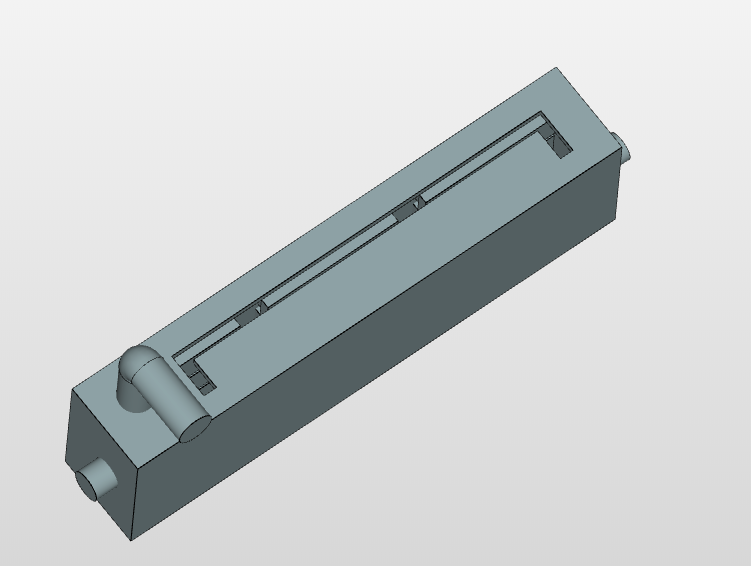Geometry import started.
Free edges were detected in the geometry. They are currently not supported and will be ignored.
Number of solids: 1
Number of shells: 1
Number of faces: 173
Number of free faces: 0
Number of wires: 227
Number of edges: 423
Number of free edges: 10
Number of vertices: 286
Geometry bounding box diagonal length [m]: 0.271644
Bounding box x length [m]: 0.247
Bounding box y length [m]: 0.101
Bounding box z length [m]: 0.0508008
Bounding box min-x [m]: -0.0944085
Bounding box min-y [m]: -0.03175
Bounding box min-z [m]: 0
Bounding box max-x [m]: 0.152591
Bounding box max-y [m]: 0.06925
Bounding box max-z [m]: 0.0508008
Number of small faces: 0
Area of largest face [m²]: 0.0144145
Area of smallest face [m²]: 1.8e-05
Number of open shells: 0
Geometry is not watertight.
Help me please to resolve that
Fhttps://www.simscale.com/forum/unread
Hi @tdiallo,
Please post your project link! That link you’ve posted is not correct.
Cheers.
Regards,
Barry
Hi @tdiallo & @Get_Barried!
This is @tdiallo’s project link: Convey furncae by tdiallo | SimScale. Please make sure not to flood the thread with single posts - useful, compact information if possible. Other users will thank you 
Input from my side: Please make sure your geometry is closed/watertight. At the moment your geometry is open at the top which will cause issues in the meshing process.
Cheers and all the best!
Jousef
1 Like
Hi @tdiallo,
actually there is no problem with your geometry, this is just a warning.
Sometimes if CAD files are exported to non-native formats some artefacts can be produced, like edges that do not belong to any face - this is what we call “free edges”. Sometimes this is also intentional, for example if you would like to model a beam with 1D elements in FEA. As we currently do not support 1D elements, these free edges are already ignored during import to not create problems later on (during meshing or simulation).
As your CAD looks like a simple 3D flow domain, all should be fine.
Update: I copied your project and ran an automatic internal hexahedral meshing on both the original CAD and on one where I removed all free edges. Both gave the exact same mesh result. You can check the project here: SimScale
Best,
Richard
1 Like
Thanks for the update Richard (@rszoeke)!
That basically solved the issue with the watertightness. Did you remove the free edges with Onshape or used Salome?
Cheers!
Jousef
Hi @jousefm,
I used Salome (New Entity -> Explode -> SubShape Type: Solid) , but I guess OnShape would work as well.
Best,
Richard
1 Like