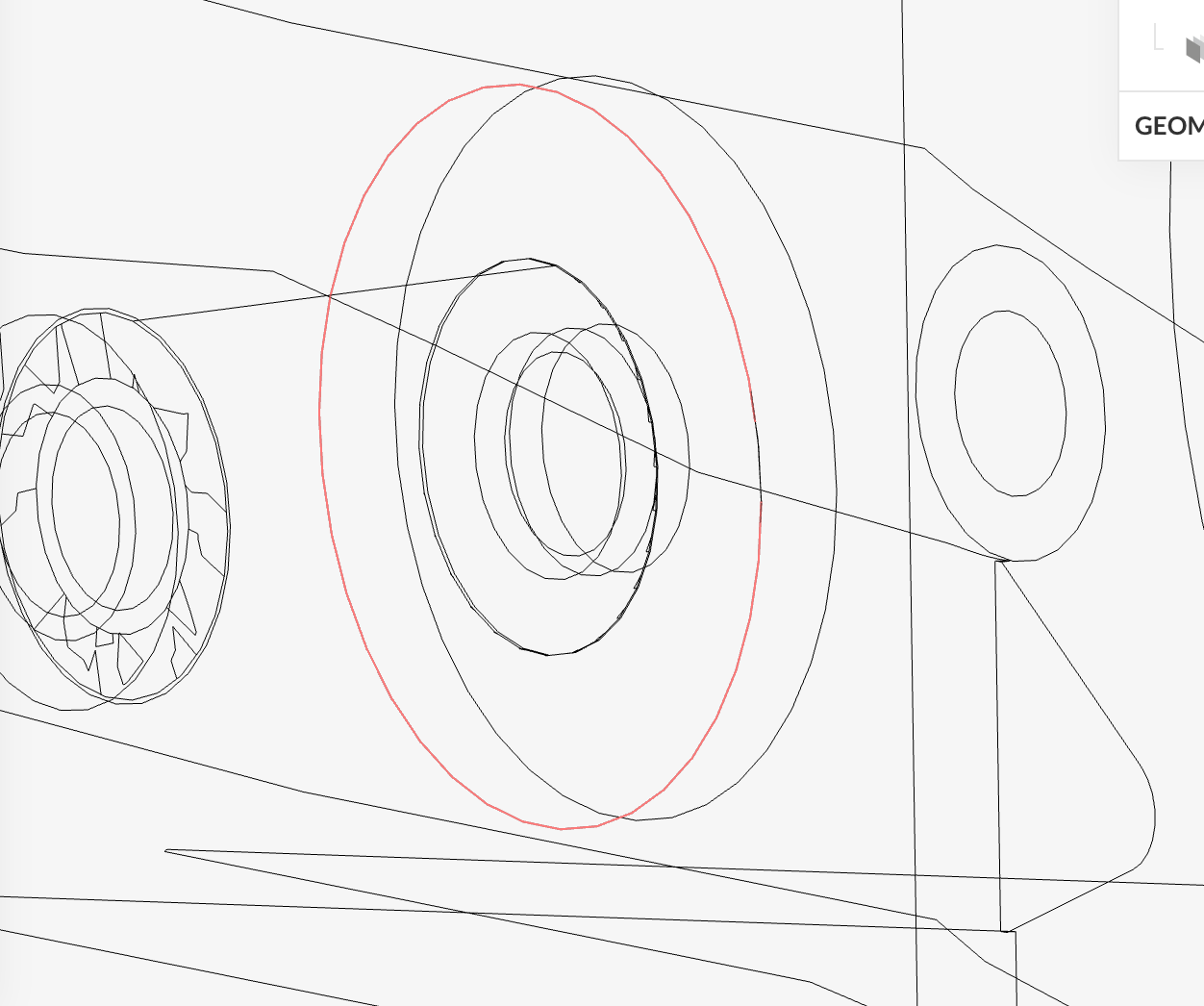I am trying to simulate a F1 in Schools car however its says that 2 bodies are intersecting. I have checked on both Simscale and Fusion 360 which both say there are no interferences in the model.
This is the project:
This there a setting I need to change or is something else wrong?
Hi there,
Thanks for posting on the forum!
A self intersection in the mesh means that there are at least two mesh faces that are going through each other. It may happen due to insufficient surface mesh fineness near curved edges or other regions with complex topology.
In your model, the problematic region seems to be here
To resolve this, you can take the first step and create a probe point with the coordinates mentioned in the end of the meshing log. After creating a probe point, carefully inspect the regions close to it, looking for potential CAD issues (small faces/gaps, highly curved faces, detailed topology). After inspecting, you can try to resolve the issue by:
- Cleaning up the CAD model around the problematic region
- Adding mesh refinements to the problematic region, aiming to better capture the detailed topology
- Increasing the small feature suppression, looking to suppress small CAD details
You can read more about it here.
I hope this helps you!
1 Like