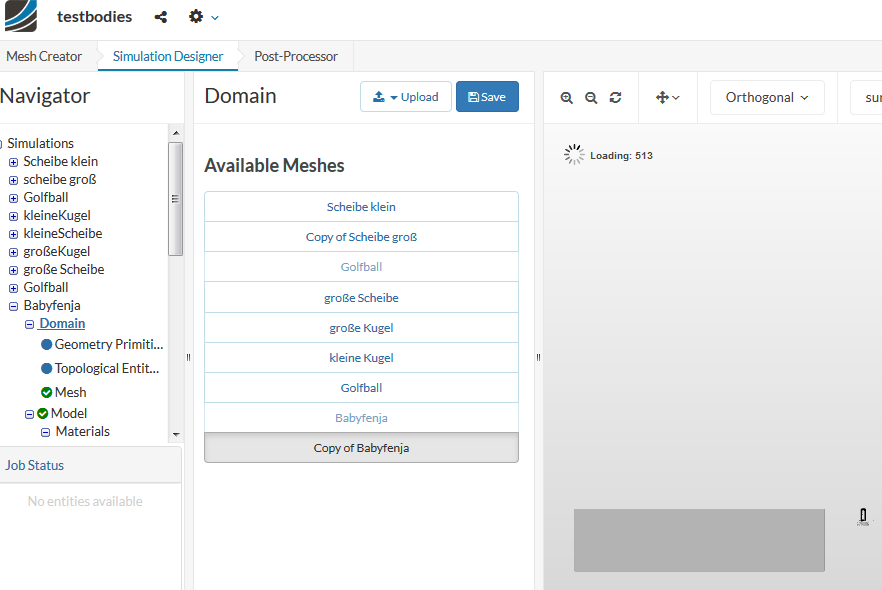could someone tell me what I should do? I dont want to waste computing hours… it meshes for 4 hours now and still no mesh not even some percent. The meshing log stopped 2 hours ago. I know that the mesh has issues due to some ungood geometry stuff, but it did the other meshes with the same issue as well.
Could someone look at it? Thanks in advance! 
Hi @estephan!
I think that this is related to the enormous amount of faces (715 faces) we have inside the geometry and you are refining every single one with a level of 5 and also creating a layer for each of them. Would there be a way to merge the faces like we did in our FSAE workshops?
Best,
Jousef
1 Like
hey thank you for your answer. Maybe I should cancel it and put the level down and then start it again. But normally it does not take that long even with so many faces. Probably it just froze…
the other thing is like I tried it with lower levels once a bit longer ago and then it changed the geometry like crazy. But I guess you’re right. The Golfball had 656 faces and took almost 4 hours. But anyway I think it is stuck bc the meshing log froze 2 hours ago? 
I let it run but try another one with minlevel1 and maxlevel2 to show you what it does then to the geometry. It does not even remind of a car anymore then 
Hi @estephan!
That’s right but compared to a simulation with merged faces I think it is “a bit” slower but I have never done studies on such cases tbh. Maybe just try out what I have suggested and see if it helps before running two mesh runs which might take very long and you just waste your core hours on those. Let me just check that with Darren as this could also be something else here.
Cheers!
Jousef
1 Like
okay. I stopped it. I will try to make it up to one face. This probably is possible with Onshape. Then I’ll try again.
Correction: I tried to stop it but it wont let me  its still computing. Even though I said stop several times.
its still computing. Even though I said stop several times.
Hi @estephan!
We will keep you updated on the topic - the issue has already been reported.
Cheers!
Jousef
1 Like
As far as I can see @estephan the issue was caused by your internet connection and has been resolved, can you confirm here that everything works well now?
Cheers!
Jousef
1 Like
my simulation mesh worked, but now I got an error and it did not simulate… could you check on it? do I have to change settings?
thank you in advance! 
Hi @estephan!
Thanks a lot for the link but - but there are so many cases  Can you tell which one you are referring to?
Can you tell which one you are referring to?
Cheers!
Jousef
1 Like
I’m referring to the run babyfenja thanks!
Hi @estephan!
Unfortunately none of the simulations uses Babyfenja as a domain. Maybe you missed something here and can fix that 
Best,
Jousef
I’m sorry it is copy of babyfenja that was used as a domain.
my bet sorry but it was the lowest one in row in the whole project.
I should have been more specific then… sorry about that…
Hi @estephan!
Several points I want to mention here:
-
The mesh has more than 60 million cells which is way too much in my opinion ( Decrease the refinement levels as well as the overall fineness - the loading time for the project is super long)
-
For your “sides” boundary condition you need the slip condition and not the no-slip condition
-
Your vehicle is not touching the ground as you might have noticed - please fix that too
If you have a new mesh of your vehicle that is a bit more coarse (approx. 20 million cells) and fixed the other issues we may continue with the simulation. Hope that clears things up a bit!
Best,
Jousef
2 Likes
thanks for the advice. I will try to do it during this week. hopefully I’ll figure something out. The car is supposed to fly. It shall be like a model that we put on a stick in the windtunnel. Now you know.  but thank you for the tip with the sides.
but thank you for the tip with the sides.
greets 
1 Like
![]()


 Can you tell which one you are referring to?
Can you tell which one you are referring to?