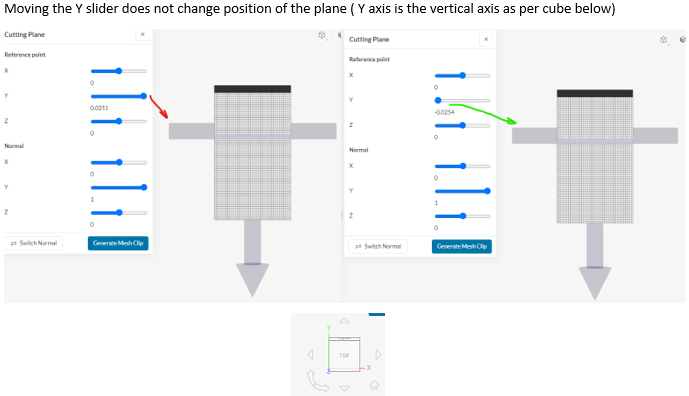Hi Simscale,
Just been using the Mesh clip tool and noticed it was not working like it used to for a large mesh. The Y Reference point slider does not alter the cutting plane position for a very large mesh of mine, a Hex Parametric mesh of 11 million cells, https://www.simscale.com/workbench/?pid=2803860540445673670&mi=spec%3A389aaf5a-4049-4b8b-899d-cb91ece59693%2Cservice%3ASIMULATION%2Cstrategy%3A4, but for another Mesh of 7.9 million cells Y slider works fine. https://www.simscale.com/workbench/?pid=2803860540445673670&mi=spec%3A6a1174d7-8f47-4c1b-8134-6f671aaa1322%2Cservice%3ASIMULATION%2Cstrategy%3A41
Nothing urgent or critical, just bringing this matter to your attention.
I noted the issue several hours ago on my larger mesh of 11M cells, but all fine on the smaller 7.9 million cell mesh
I also noted a ‘memory page issue’ that seems to coincide during use of the tool, where the webpage goes generally blank with the word ‘AwSnap’ & saying memory issue & I need to reload. It has happened several times today, but it might be down to me, google, or the size of the mesh, so just mentioning this as the matter maybe related to the Mesh Clip issue.
I’m Ok, not looking for a workaround or alternative suggestion, just raising it for your consideration/information.
Regards Frank