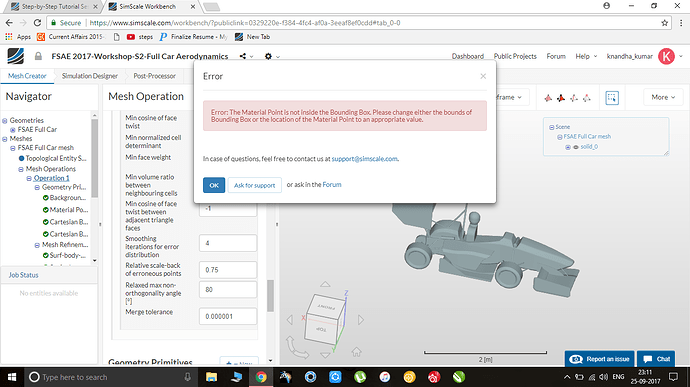sir please help me to solve this issue .and tell me the date of submission of assignment.
Hi @knandha_kumar!
The error means exactly what it says. You have a fluid domain around your object called the bounding box. The material point which defines if you have an external or internal flow analysis has to be inside the bounding box! So just make sure you can see a dot inside your domain and you are fine!
As an example please have a look at that picture: Material Point inside the bounding box
All the best!
Jousef
I am currently into tutorials and one difficulty that I face is that (considering default values of bounding box dimensions and material point already exist) while changing the values starting with the bounding box it won’t allow me as the material point is outside. Similarly if I start with the material point and change values it won’t accept if the point is outside. To tackle this I have to calculate initially if the point is inside the box and write down the values of the box, then enter the point and then finally enter the bounding box dimensions.
I understand the point should be inside the box but it would be great if the values are accepted first which eliminates calculations.
Hi @prghumar!
You can simplify this procedure by directly using either external or internal meshing - you probably have seen those options already. The standard workflow for me is to take the box the workbench provides me, keep the material point and then just adapt the dimensions of the bounding box. I think there is no necessity to write anything down unless you have to precisely work on the CAD in a special case. Maybe you can provide me with your case to have it in front of me to see where the difficulties are.
Cheers,
Jousef