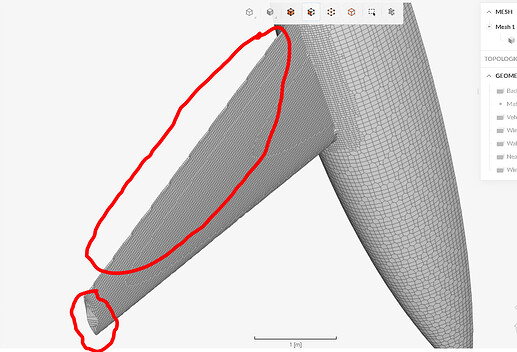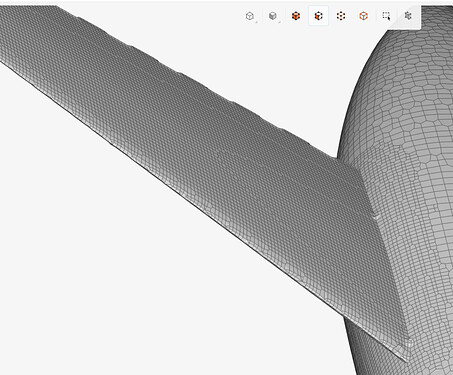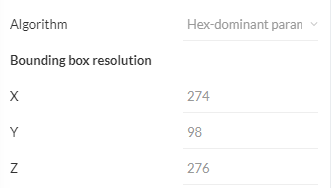Hi all,
I’m trying to simulate the wing and wing-fuselage interaction in a really simple aircraft. However, I’ve run into lots of issues with meshing a thin airfoil - it always comes out with really ragged edges, even if I apply surface refinement to a level of 4, and refine the region around the wing to a level of 5. I’ve already tried disabling the “min volume” check as the other forum members have suggested, but it doesn’t do much. Anyone has any ideas? Thanks!
https://www.simscale.com/workbench/?pid=5611826127780214693
Hey @23ax0762 welcome to the forum!
I have a few suggestions for your meshing strategy that i think will help.
-
your bounding box is quite large for the geometry you are simulating and i think it is using up cells unnecessarily. Try about 30m in front and 70 behind with about 50m for the width and 50 for the height. I would also make initial bounding box cells (level 0) coarser to additionally help with saving cells. This allows you to apply the extra you have saved to the geometry.
-
The main reason you have jagged edges (leading and trailing edge) is that your cells are not fine enough. The cell levels that you give for refinements are based on the level 0 size you designate. Level 0 cell size is the cells in each direction divided by the bounding box size. Try making the level 0 cell size 1m^3 so its super easy to calculate.
so level 0 for the bounding box size i gave in #1 would be 100 x 50 x 50
-
you can apply distance region refinements to the geometry instead of inside refinements to Cartesian boxes which lets you apply cells directly to geometry.
-
Are you measuring the viscous sub-layer or in the log-law region? I dont thing the boundary layer cells you applied will achieve the correct Y+ values.
Dan
1 Like
Thanks for the suggestions! Once I get off mobile I’ll make the bounding box smaller (and make the cells smaller). Just a quick question - what Y+ value should I be aiming for?
the y+ values are based on what your are trying to simulate. For the viscous sub-layer y+ under 5 is acceptable but under 1 is preferred. For turbulent flow you want to have all BL cells in the log law region 30<y+<300.
You need to use a Y+ calculator to get the first cell height estimate. I use this calculator from pointwise. If you play around with it, you will see that the y+ changes with the values you give.
For log law, try to get the first cell more around 120 - 170 for the y+ then check your values by adding the turbulence result control under field calculations
I base a lot of my simulations around using only 1 layer for the log law region. you can try that if you want to speed up testing before you get an acceptable mesh
Dan