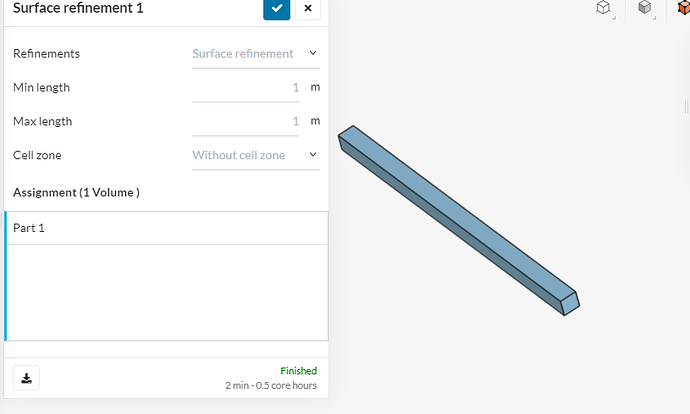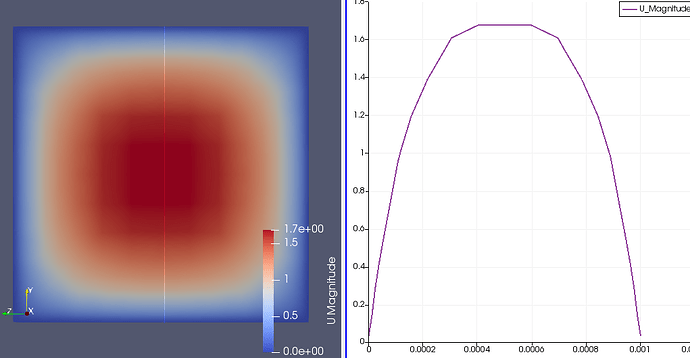I’m trying to simulate a laminar flow in a square pipe. However, there is an error message saying that there are too many iterations. How can I solve this?
Hi @kqian_ling!
First things you can do are listed in this doc entry - let us know if it helped. If not, the PowerUsers and/or me will jump back in and help you out ![]()
Cheers and enjoy your weekend (with SimScale of course)!
Jousef
I’ve tried those things but it still didn’t work. Could I get more help please?
This error message popped up during a run. How should I go about re-meshing and what additional refinements should I make?
The solution diverged, most likely due to presence of bad elements in the mesh. Such elements tend to exist near walls and sharp corners. Visually inspect your mesh to locate them and re-mesh with additional refinements in their vicinity. If you are confident about the mesh-quality, please reduce relaxation factors and use more conservative numerical schemes.
Hi @kqian_ling,
I think here is the problem, your mesh is too coarse for this type of simulation also you have assigned very large values for the min and max length in surface refinement. As shown below your model dimensions are very small, so kindly put in the valid values of min and max length in surface refinements.
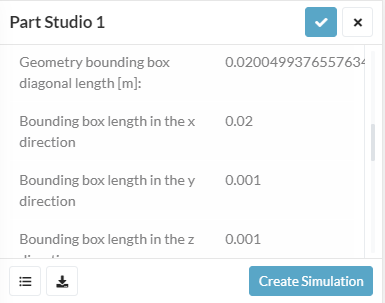
Regards
Thank you for the help. I have taken away the surface refinements and have used a finer mesh. However, another error has occurred:
Maximum number of iterations exceeded.
What should I do?
Hi,
I had a look at your model and have a few pointers:
- No need for a compressible solver. You are simulating water at 1 m/s, which can be assumed as incompressible without fear of being mistaken.
- If for whatever reason you want to keep using a compressible solver, then, pressure outlet should be 101325 Pa, not 0 Pa—total vacuum—. When using the compressible solver, you have to use absolute pressure—incompressible solver uses relative kinematic pressure.
Cheers,
Hello!
From the looks of it, your simulation crashed because it diverged. In the solver log, you can see that there’s a lot of discontinuity going on.
“time step continuity errors : sum local = 4169163412.6, global = 188815366.638, cumulative = -9984797179.58”
The first measure, as mentioned by pfernandez, is to switch from a compressible to an incompressible analysis. Furthermore, for an incompressible analysis, I’d change gradient schemes (Numerics > gradient schemes) to Gauss Linear, and also change the Laplacian schemes to Gauss Linear Corrected.
Let me know how it goes!
Thank you all for the help! I’ve managed to run the simulation. I would now like to plot a graph of velocity against the y-axis, how should I go about doing that?
Hey,
I assume you’re trying to plot velocity against height in the y-direction, right? As far as I know, this is not possible with the current post processing features from SimScale. You can, however, use further post processing softwares, such as ParaView (free software), to do this. You can probably find some articles on forums about how to upload your SimScale results to ParaView .
This specific feature that you’re talking about is called Plot Over Line on ParaView . Here’s a tutorial if you’re so inclined to test it yourself: Beginning Plotting - KitwarePublic
I uploaded your results to ParaView and plotted All speed versus Y along the middle line at the outlet. This is what it looks like:
/Ric
Thank you so much!