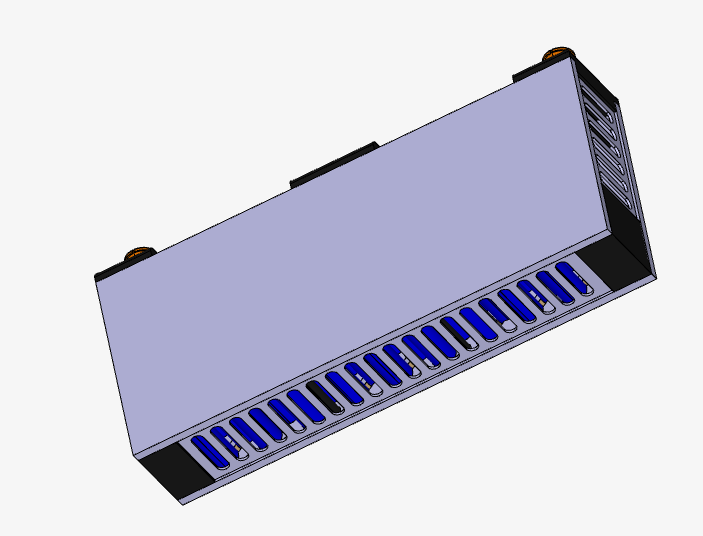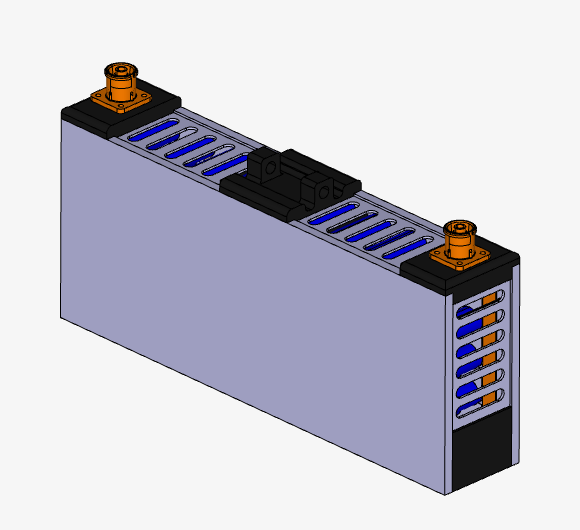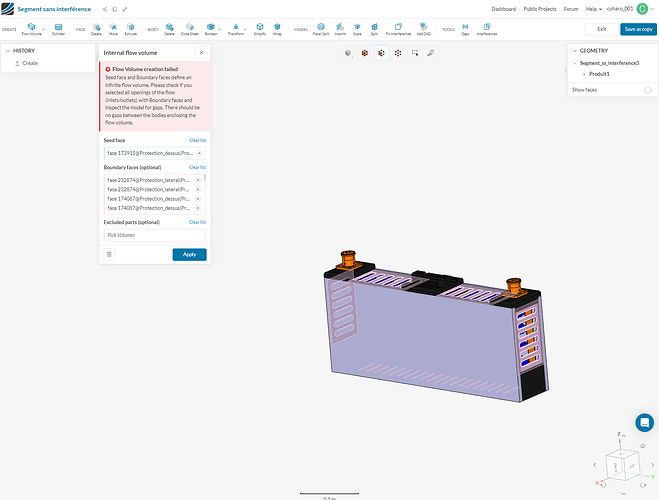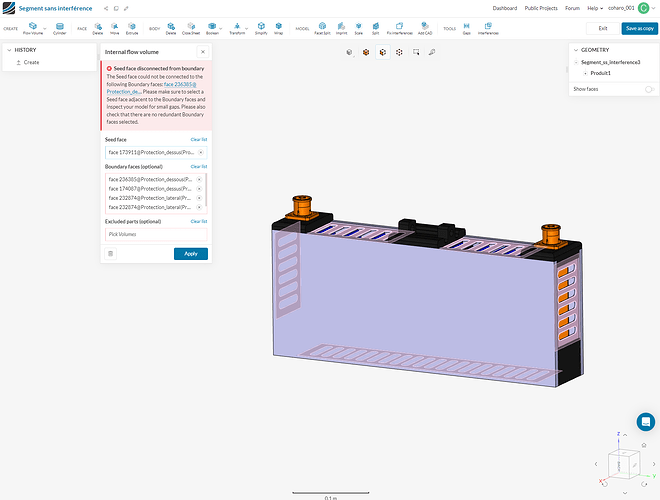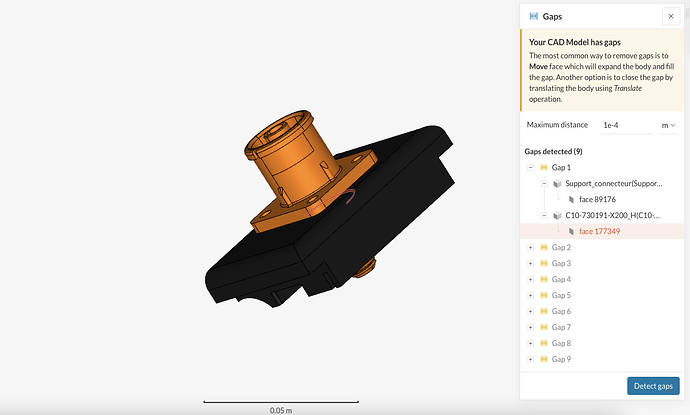Hello, I am a beginner in CFD (Computational Fluid Dynamics), and I have encountered a problem for which I cannot find a solution despite the various tutorials I have read. I’m trying to conduct a thermal analysis of a segment of a Formula Student battery pack using the ‘Conjugate Heat Transfer v2.0’ mode. I need to specify the volume of air inside the segment, but I’m having trouble creating this volume. When I follow the procedure to generate an internal volume, I encounter various errors. I have simplified the segment to facilitate the simulation, but it still isn’t working. I’ve conducted numerous tests using different approaches, but none of them generate the volume. Have you ever encountered this issue? Do you have any suggestions for solving my problem? Thank you in advance.
The link to my project:
Hi @coharo_001,
Thanks for posting your question. This error is due to small gaps between surfaces of different parts that you have in the CAD geometry. Here you have one example of them:
In order to fix this issue, just take your geometry back to your favorite CAD software, and then make sure that the parts are properly connected with no small gaps.
best,
Hi @goncalves,
Thank you very much for your response.
I have fixed the gap issues for a maximum distance of 1e-4 m. However, I’m still unable to use the “internal flow volume” function. I keep encountering the same errors. Could the issue stem from my selections of the “boundary face” and the “seed face”?
Thank you for your assistance.
Best regards,
Hi @goncalves,
Which faces should I select for the seed face and for the boundary face?
I don’t understand how to use the internal flow volume without encountering errors.
Thank you in advance for your response.
Best regards,