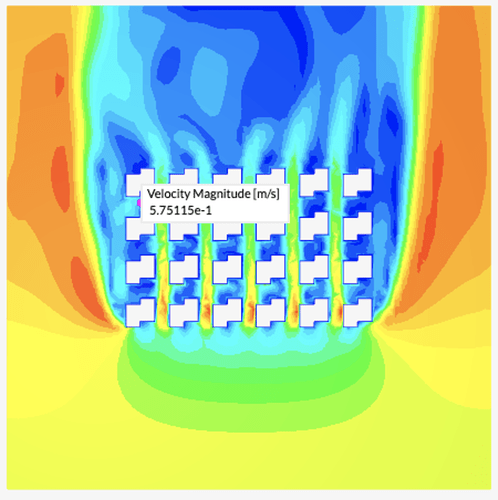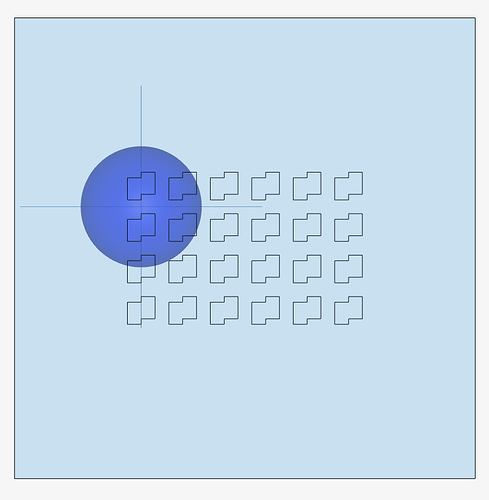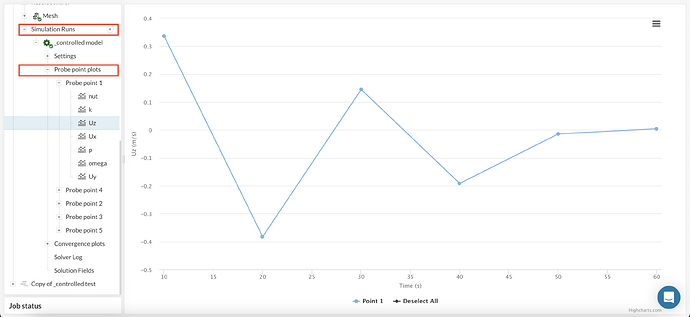I have a question to ask regarding the analysis on the results in Solution Fields. Sorry if this is a simple issue to solve as I’m new to SimScale.
When I try to find out the wind speed at a point on a cutting plane by using the ‘inspect point’ function, how could I specify the exact point to get the most accurate results (like is there any way for me to inspect by inputting the coordinates), as in the first picture? There is slight error on the data when I clicked on the point to inspect using a mouse.
I also tried out the ‘probe point’ function before the simulation (see picture 2), but it seems that I’m not getting the results I wanted.
Appreciated it if anyone could provide the solution!