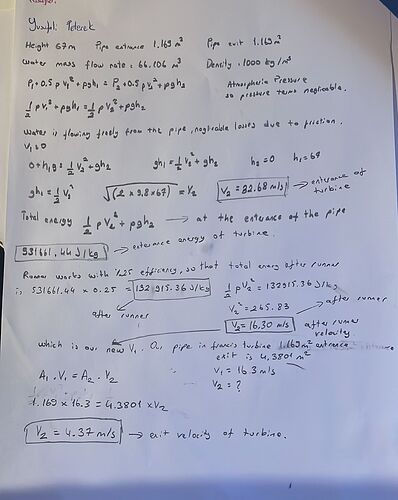I visually add the analysis we need to do, but we have a problem. Our turbine entry speed is 32.68. Our turbine efficiency is 25%. When we calculate our turbine output speed accordingly, what do I need to enter the boundary conditions in the simscale tutorial video to get it to be 4.37? (MRF Rotating Zone, pressure outlet or what do I need to enter?)
Hi @oguzhan_yilmaz,
Thanks for posting your question!
It’s important to note the complex geometry of Francis turbine components so once you’re aiming to achieve a certain velocity at the outlet when designing a Francis Turbine, the following parameters need to be considered (CAD Geometry):
- Guide vane height: The guide vane height is another important parameter for the design of the Francis runner;
- Meridional shape of the runner: The meridional shape of the runner is also a parameter that needs to be considered
- Runner inlet and outlet diameters: The runner inlet and outlet diameters are important parameters that affect the performance of the Francis turbine runner
- Alpha angle: The alpha angle is the angle between the absolute velocity and the tangent to the blade at the inlet
- Beta angle: The beta angle is the angle between the absolute velocity and the tangent to the blade at the outlet
There are other important parameters, but those above are, from my side, the most important ones to consider in your CAD model. Unfortunately you cannot do these detailed changing operation in our CAD geometry from the tutorial. Hence, I highly recommend you to use a dedicated CAD software, such as OnShape or Solidworks, to do these CAD operations. You can easily download the geometry from the tutorial, or simple sketch it up from zero in the CAD software.
I hope I have answered even part of your question, and please let us know if you need any help simulating it using SimScale.
best,