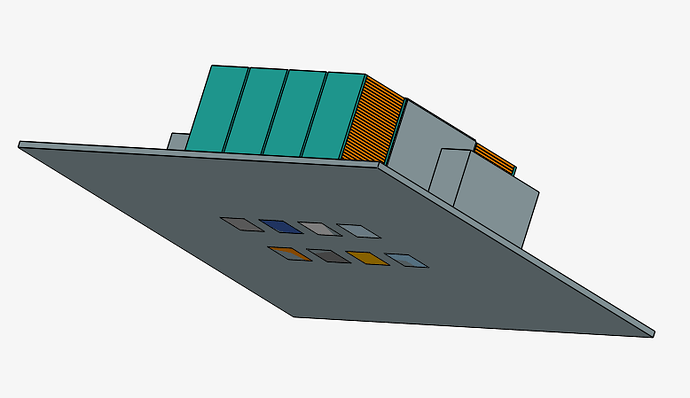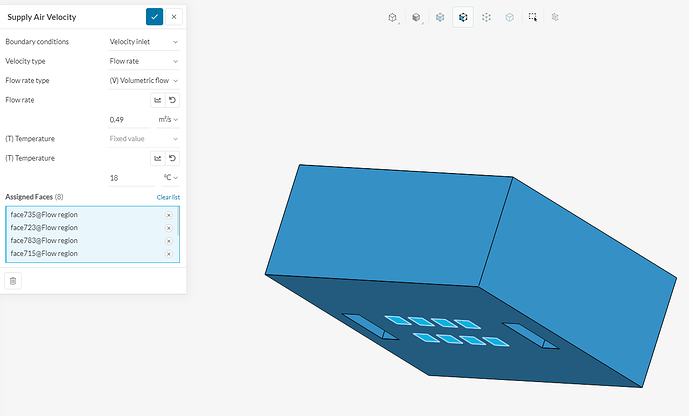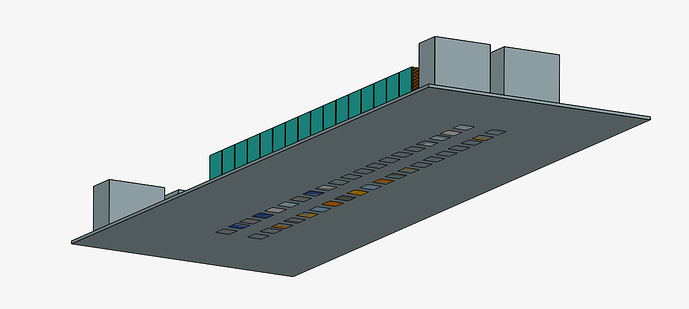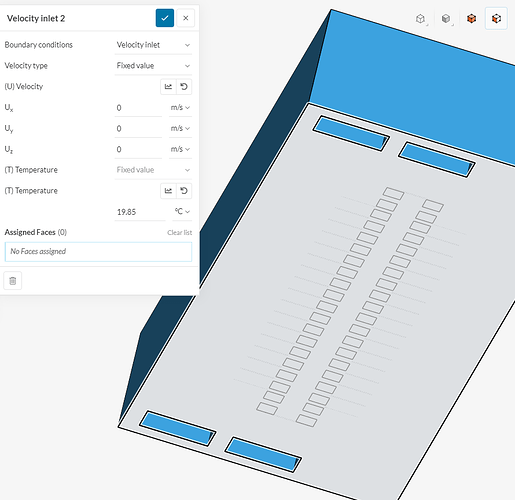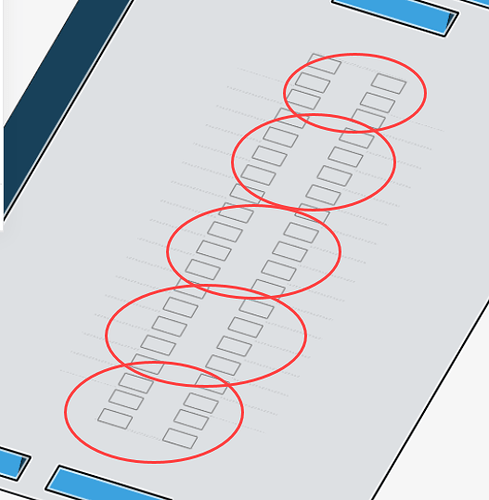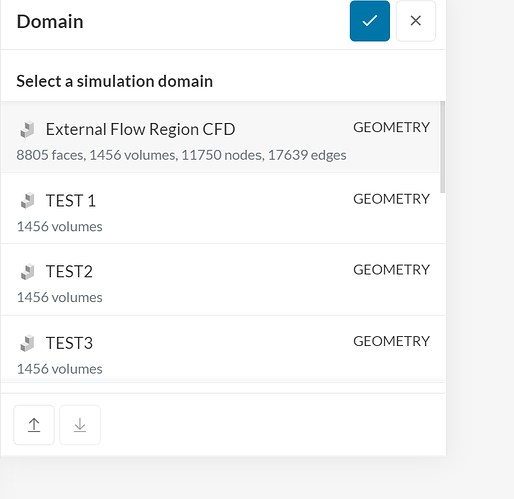Hi,
I am simulating a data centre with several servers.
When I select the floor plates for the inlet velocity, I cant select the flow region below each place so I can’t define it.
I had no problems doing it for the first iteration.
for some reason it isn’t working on this version of the set up:
link to project:test project by STawcasious12 | SimScale
Please could someone help! 
Hi,
The project seems to be private, however by inspecting the images that you attached, it’s likely that you have a gap between the external boundary of the flow region and the faces that you are trying to select as inlets.
Make sure to inspect the geometry around that region - you should be able to find the gaps.
Cheers
2 Likes
Hi,
I still can’t seem to get it to work, I’ve made the project open.
I see no difference in how I prepared the geometry, but for some reason the problem persists.
Link: SimScale
Hi STawcasious12,
Sorry, not an expert in heat, but when I look at the model geometry for the first flow field geometry it has been transformed to have…
External Flow Regional CFD = > 8805 faces, 1456 volumes, etc
Whereas the other test models, TEST 1 etc have not been transformed as they have a reference to only 1456 volumes…s
So it tell me there is some missing transformation step either in your import or within the SImscale CAD environment.
Just a guess, maybe its clue…to remembering what you did in the first simulation, or maybe I’m barking up the wrong tree as they say in Australia 
![]()