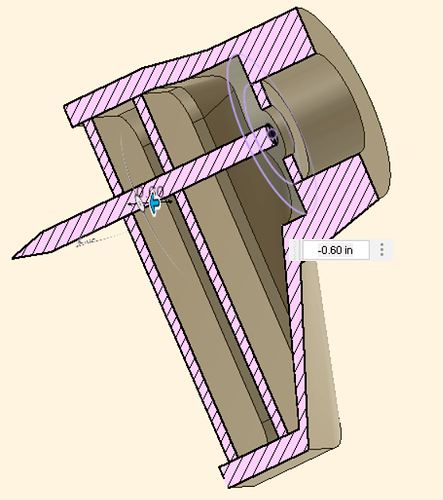Hello my project has a few different components to the assembly, my question is, is how do I break them down into separate geometries inside of simscale? I tried to split a cylindrical section, but it seems to be that you can only use a plane to split inside of simscales cad mode… Is there a way to important separate STLs into the same simscale project and then assemble them appropriately? (as you can see in picture below there are 3 areas that need to be made into a porous sections)
Hey there, and thanks for using the forum!
You are right, currently in the CAD Edit mode it is only possible to split the model using a plane.
You can have the parts split in your CAD and import the model into SimScale, the parts will be recognized as separate. Although, the STLs must be on the same model, this is, it would be a multi-part model.
Thank you!
1 Like