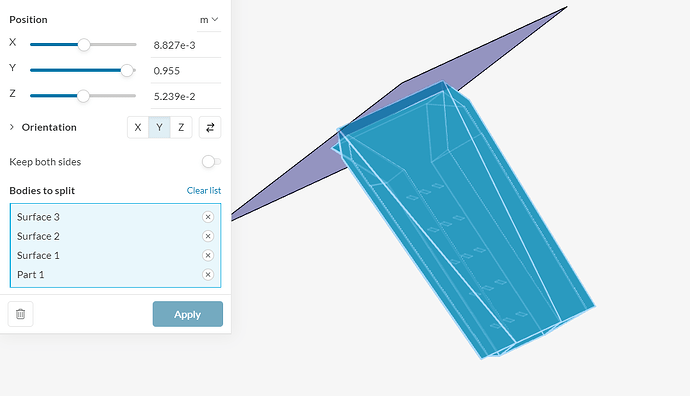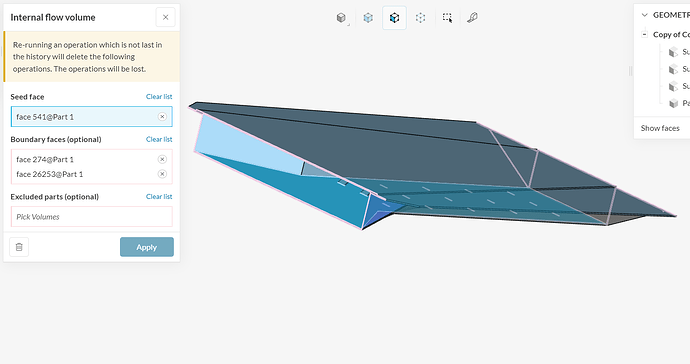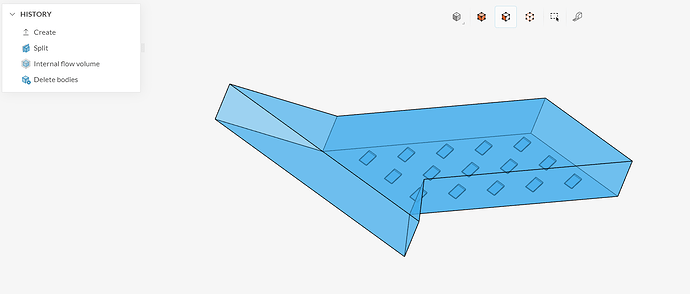I am having trouble creating an internal flow design for my project linked below. I am trying to analyze aerodynamics and airflow as air enters through the wide end of the project and exits the narrow end. Every time I fix the current issue with the flow volume , SimScale gives me a new problem. Can anyone help? thanks. https://www.simscale.com/workbench/?pid=4806604016367657919&mi=spec%3A297c31ca-2e57-4ee6-82ad-4fefe700814a%2Cservice%3ASIMULATION%2Cstrategy%3A35
Hello @laird_gerdes , and thanks for posting your question on the Forum!
Why did you delete the initial faces and bodies that you had in the CAD mode? You can already use them as your boundary faces when creating an internal flow region.
The only additional operation needed is to split the wide end of the model slightly (a trim), so that you can easily select the boundary faces of the internal flow region.
Here are the steps:
- Remove all the body delete and face delete operations,
- Use split operation to slightly trim the wide end of the model,
- Start an internal flow volume operation, and choose one of the inner faces as seed,
- Choose two bounding faces at both ends as boundary faces, and internal flow volume should be successful,
- Delete rest of the solid bodies, and only flow region should remain.
I hope this will be helpful,
Thanks,Kaan
This worked. Thank You.
1 Like