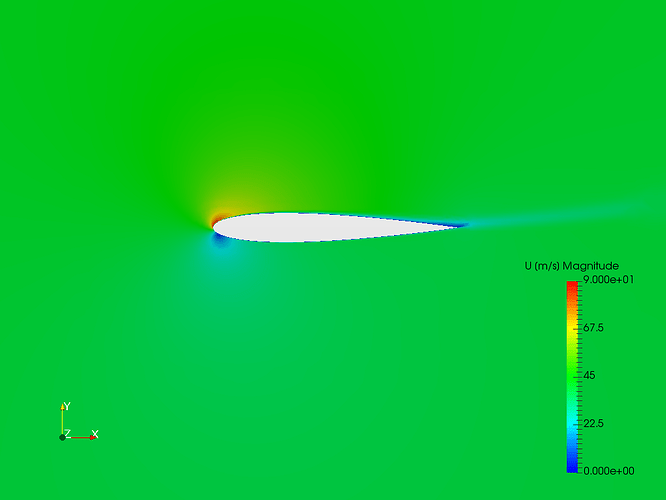I cannot export my 2d geometry airfoil from fusion 360 to simscale to run 2d simulation, but i can upload 3d geometry of an airfoil to simscale. Do i need to export a 3d airfoil to run 2d simulation?
Hi @kkamaruddin,
Thanks for posting your question!
SimScale is only available for 3D files. In this case upload the 3D airfoil inside the workbench and then using a slice filter in the post-processor can be an alternative, it depends on your physical output requirement.
best,
Since running the above case, it’s worth pointing out we now have sweep meshing with our standard mesher, and options to use quad-dominant surfaces, with a single cell through the thickness. So just upload a unit thickness 2D geometry, apply sweep meshing, and add 2D empty boundaries on the sides and you should get very good results and great accuracy.
Best,
Darren
so u mean just uploud a 3d geometry but just a small thickness like 1mm ?What do you mean by this statement"So just upload a unit thickness 2D geometry" i thought simscale dosent allow you to upload 2d geometry. plz help
so u mean just uploud a 3d geometry but just a small thickness like 1mm ?What do you mean by this statement"So just upload a unit thickness 2D geometry" i thought simscale dosent allow you to upload 2d geometry. plz help. Can you make a video about runing a 2d simulation of an arfoil
On the documentation ( Standard Mesher | Meshing for CAE | Documentation | SimScale) it is stated that sweep mesh refinement is only available for FEA simulations. Has this changed?