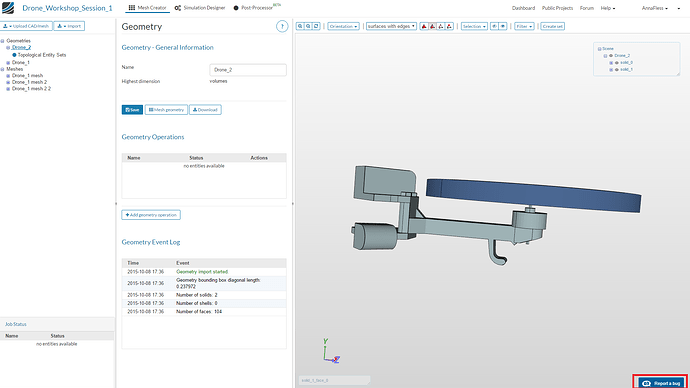A bug means that there is something broken which prevents normal use of the SimScale platform. Bugs are not tolerated on SimScale and will be fixed as soon as possible.
If you find a bug when you are working on the SimScale platform, please report it with the Usersnap Report a Bug button in the bottom right corner of the workbench.
Take a screenshot
-
Adding images is a quick way to add context to your bug.
-
Use the comment, pen, pixel ruler, or arrow functions to highlight the area(s) of interest in your image.
Choose a good title for the bug report
BE BRIEF. A good title should quickly and uniquely identify a bug report.
Good: “Load and Constraint settings missing in the project tree”
Bad: “Software crashes”
Bad: “Problem with sort filter”
Bad: “Issue with workbench”
Comments
Providing the steps to reproduce the bug
A bug report requires clear instructions so that it can be reproduced. Many bugs require some experimentation to find the exact steps that cause the problem you are trying to report. If you aren’t able to discover these, our team will dig deeper into the problem.
A good set of instructions includes a numbered list that details each button press, or menu selection.
1.
2.
3.
Expected behavior
Tell us what should happen
Actual behavior
Tell us what happens instead