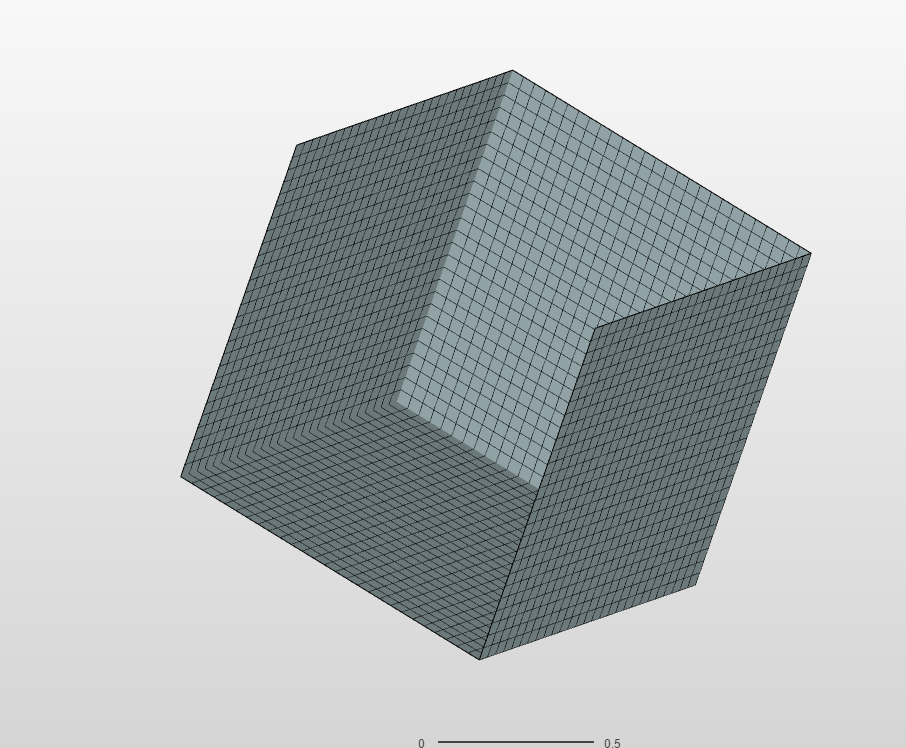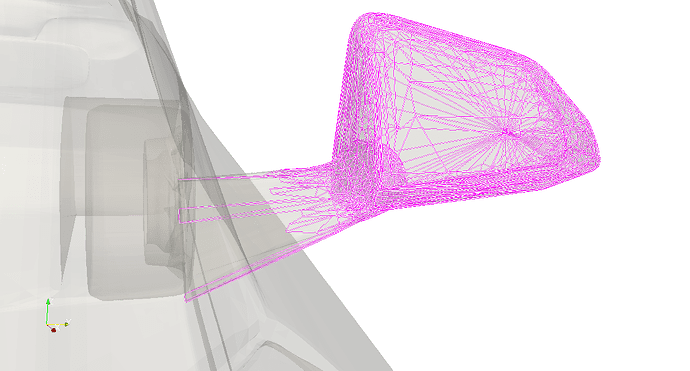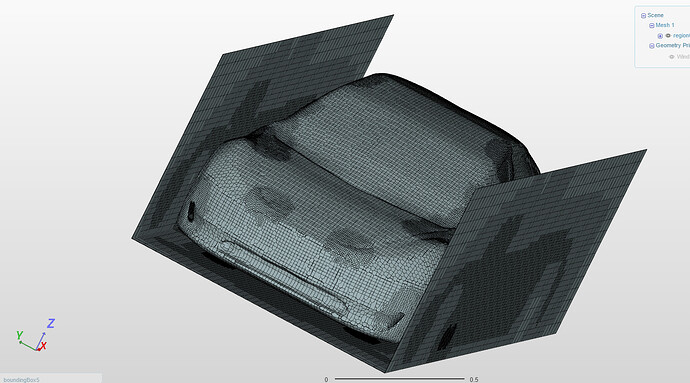given my lack of answer in my last thread i thought i would repost and rephrase the question, i am currently facing an uncannilly high rate of meshing failure, i model in blender and am unfortunatly unable to produce meshes of a similar detail in other modeling software so moving really isnt possible, i model in blender and i understand that it isnt a cad design program but is more centered around game assets but i sure wouldnt want to model the tesla model 3 im working on as a noob in solidworks or similar, what im asking is what are the limits of the meshing system, i understand it doesnt like holes and other geometry errors but even when i upload the most basic of meshes, in this case a brick made in blender with a bevel modifyer, it refuses to mesh correctly, so are there any minimum facet sizes, max number of vertexes, or similar that may contribte to the meshing failing, since it is getting fustrating when every model i produce bugs out, is ther ea workflow to ensure the mesh is up to scratch?
Hi @Lemlurker,
Sorry to here you’re are still running into issues - maybe @jprobst can provide some insights here.
the most annoying thing is the way its gone from somthing that has never happened before to somthing that wont stop happening just for this project
is there any logical or earthly reason why a straight exported cube refuses to mesh? like wtf? i didnt eaven touch it, just exported it…
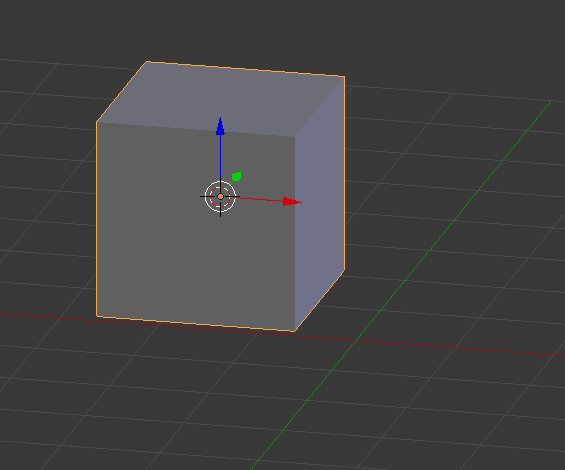
Hi @Lemlurker
I just checked on your Tesla model 3 project and found that the STL describes what we call a “non-manifold surface”. This means that there exists at least one edge where 3 triangles join. The point (0.7902625203132629, 0.8697341084480286, 0.9659162759780884) is part of such an edge. Non-manifold edges make it impossible to perform a reliable inside-outside test for such surfaces. The inside-outside test is an essential part of the meshing so it could be the reason why your meshings give unexpected results. I attached a screenshot to show the problematic zone. You can see that the mount of the side mirror intersects with the mirror itself. What you want for meshing is a triangular surface which describes only the outline of the geometry, so the overlapping region should be removed.
Could you provide the STL file for the box (or a public project which contains it)? Boxes usually don’t get exported as non-manifold surfaces (unless there are faces on the inside, which would be odd). I’ll check what went wrong there.
Thanks, Hannes
the cube is in this project, i tried it in an old project that i kew worked since it seems like once a mesh fails it some times causes a mesh that worked before to fail again, i am currently looking into retomographing the mesh but it is a very complex shape SimScale
OK thanks, I’m checking
ive tried reinstalling blender incase it was a persistent blender bug
I think it’s not a Blender bug. So far I found nothing special other than your file being binary. Can you try to export an ASCII STL?
i could convert but blender just exports the one stl format
I think there are plugins for Blender which make it export ASCII STLs. You can also try converting it with another tool.
i will give that a go
computing an ascii conversion done my meshlab