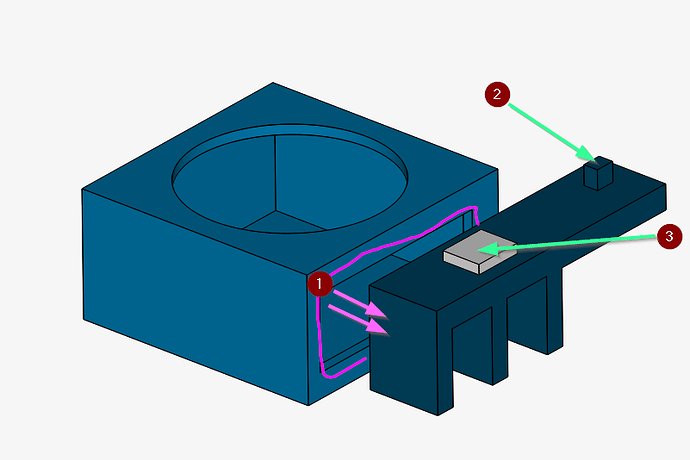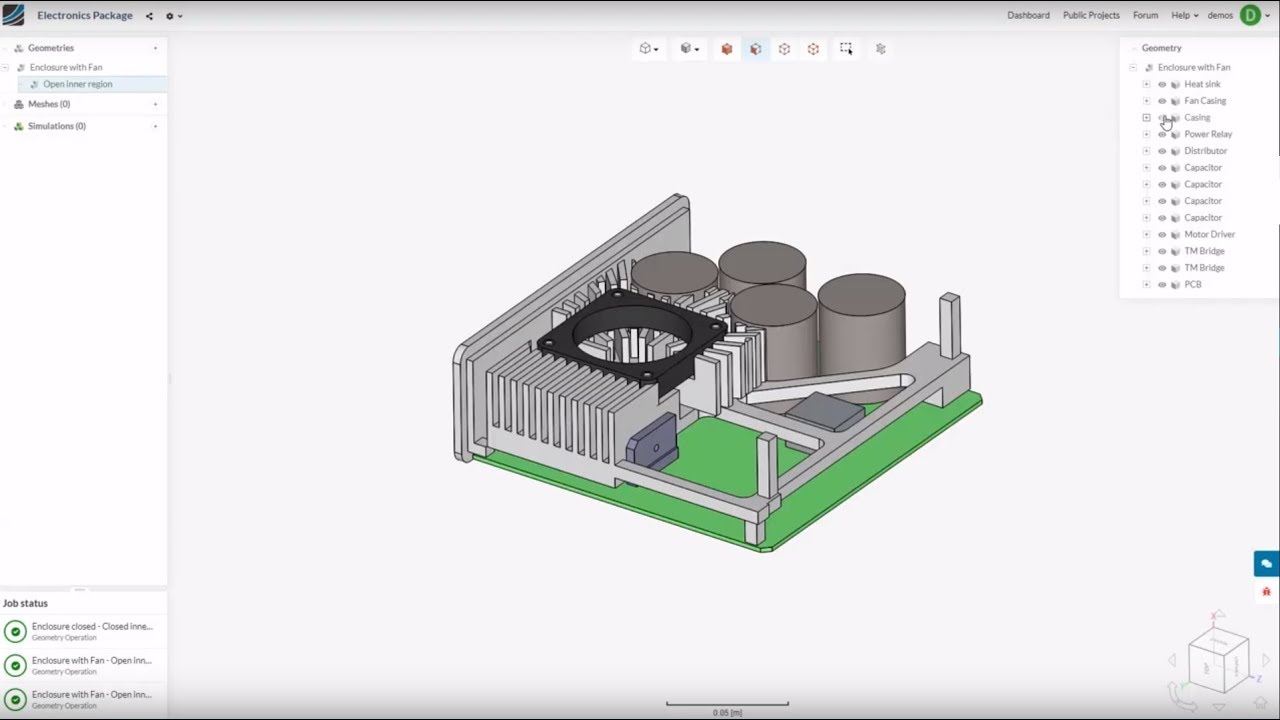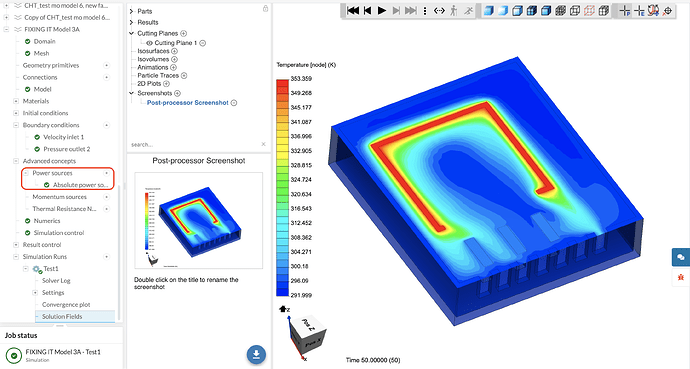Hello,
I’m trying to test how to make a thermal simulation of an electronic system with air flowing over it from a fan.
I saw some webinars but in all of them there was a 3D model of the air.
I saw some examples where the air was formed by a geometry primitive and a 3D model, but the result was only the air mesh without the 3D body’s mesh.
I wish to simulate a fan pushing 0.5m/s of air from opening (1)
The face (2) generates 5W and the LED (3) generates 15W.
In my CAD I don’t know how to create a 3D model of all the air around the solids.
I’ve created a Hex-dominant mesh for the geometry (internal).
After the mesh was done I made the background mesh box larger in order to simulate the air around the parts, and made a Hex-dominant mesh (external) for it.
I add a new Conjugate Heat Transfer Analysis
If I select the geometry or the internal mesh as a domain I can:
- Add solids materials.
- Add absolute power source of 15W to the LED-A (3).
- I’m not sure if using the wall boundary is the way to set the 5W on face (2)?
- Add thermal connection between the hot plate and the led.
- I cannot assign the fluids materials!
If I select the external mash as the domain I can: - Select air for the fluid material.
- I have no idea how to define the 0.5m/s air out of the fan as there is no surface there.
if I add a surface to my 3D model will it transform into simscale?
should I add a thin body at the exit surface of the fan? - I cannot define any of the things I did when the domain was the geometry.
So, my questions are:
- Is there a good tutorial that can help me?
- How can I get a mesh with both the air and the solids?
- What should I do to define the air from the fan?
- How to set the 5W from surface (2)?
Thanks,
Momo