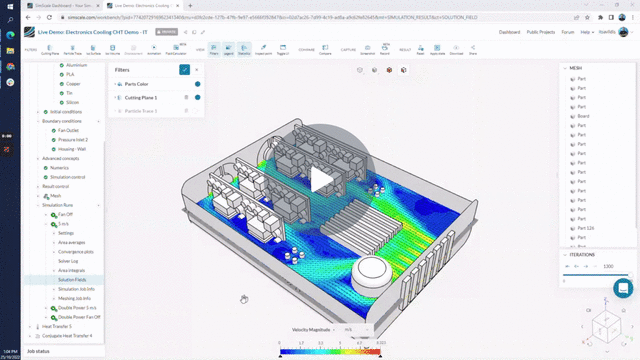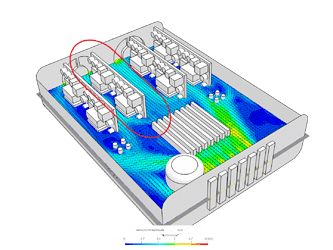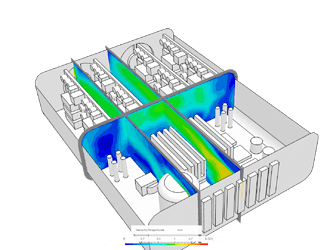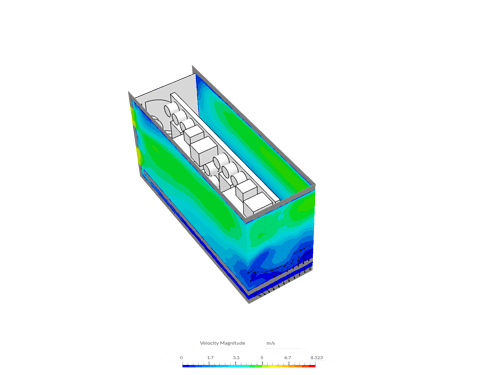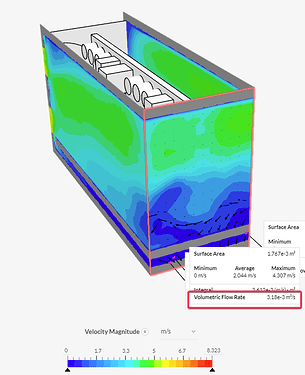You can use the Statistics functionality and a combination of Cutting Planes to measure the volumetric flow rate at an arbitrary section within the domain. The steps are summarized below, followed by a how-to video
-
We need to calculate the percentage of flow rate that goes through a specific component of our system, in this case, a PCB
-
Isolate the area around the component of interest using 3 cutting planes - At the cutting plane settings, toggle “Clip Model” on
-
Ensure that the Cutting Plane Coloring is set to “Velocity Magnitude”
-
Enable Statistics

-
Select the Cutting Plane perpendicular to the flow to measure the flow rate through that section
SimScale - How to measure the flow rate anywhere in the domain using Cutting Planes - Watch Video