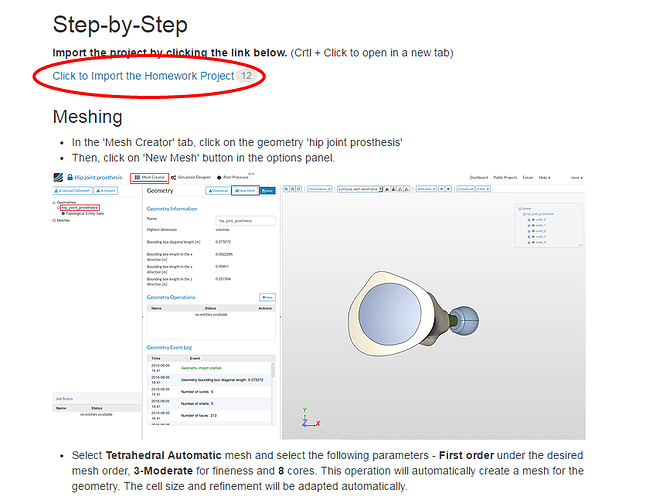Hi there! I’m trying to do the Hip Joint Prosthesis homework from the webinar, but I’m not sure how to duplicate a simulation. Whenever I right click on it, it only gives me the “show” and “delete” options. Any tips?
Hi @ninakondza,
In the forum are the step by step instructions for the home work. The forum topic is called “Biomedical Engineering Workshop Session 1: Stress shielding in a Hip joint prosthesis”.
In the instructions you need to click on the link shown in the image below. This will automatically create a copy of the project and you should see it when you click on your Dashboard. It can take a couple minutes to show up.
Please let me know if you are still having troubles.
Christopher
Thanks Christopher!
I realized I was right-clicking on the wrong thing.