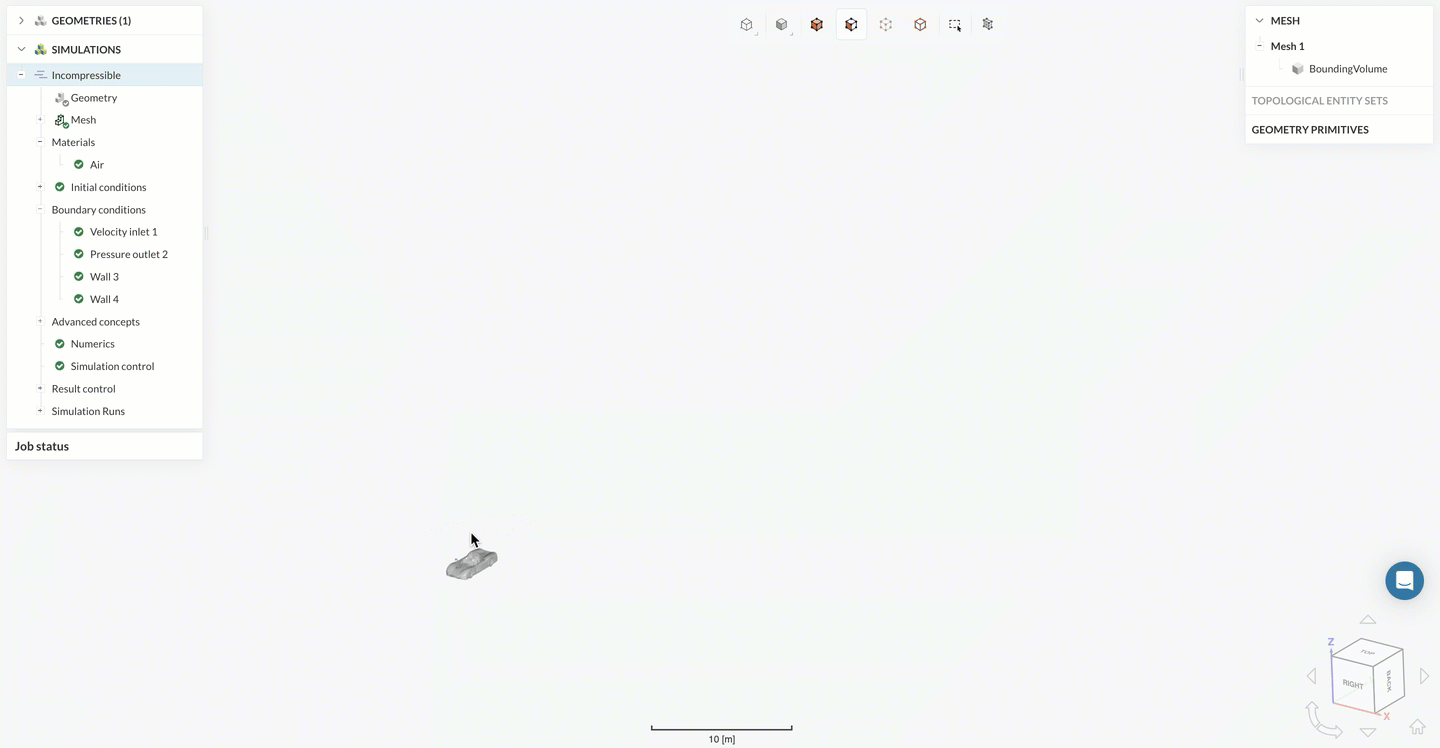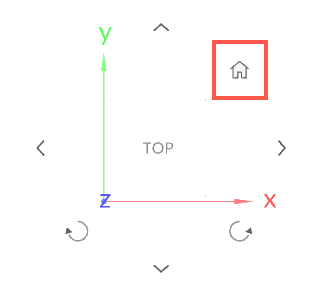Sometimes, while setting up your simulation, you might accidentally zoom in/out too much, and lose the focus on the model, or have it completely disappear from the screen.
There is a way to restore it back to screen without having to scroll endlessly until you get it right.
To go back to the initial view, you can click on the house icon on the bottom right of the screen. This will “take you back” to the default positioning of the model.
[
]This icon is available also in CAD mode and the post-processing environment.