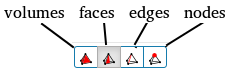Assigning entities to either boundary conditions or contacts in SimScale is very simple and intuitive. An animation below shows how to assign faces to the boundary condition by simply selecting them from the viewer by the help of left mouse button. One can do the same for assigning other entities like volumes, edges or nodes.
Note: In order to select the right entity from the viewer i.e. volume, faces etc., make sure that you are in the right picking mode as shown in the figure below.