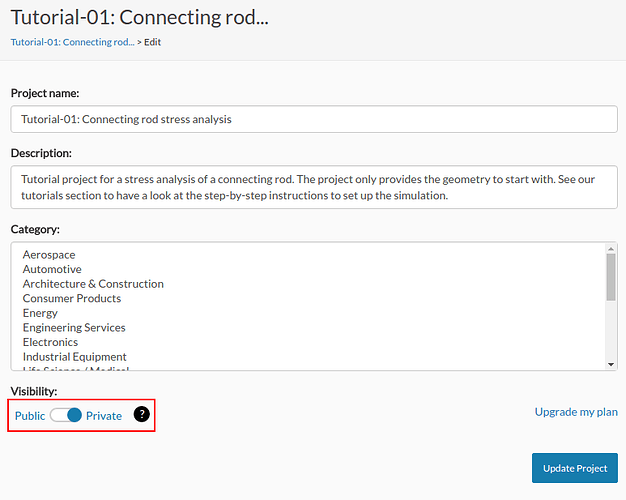Hi @siliev, do you mean helping you create a private one? Otherwise with your current community account, all your projects are created as public ones.
Wen runing Meshes I received message then my project is private a I can’t runing meshes
at first you have to change youre project settings!
Dashboard->actions->settings->public
I can’t find actions->settings->public
Hi @siliev, if you open dashboard, and click on the project thumbnail, the overview of the project will pop up. On the top right corner, there is Actions button, where you can edit project properties. Hope this helps!
Thanks it’s OK!
How do I save the simulation run for each velocity in the same file? Or do I need to do different runs and generate my project link at the end? Thanks in advance.
a Simulation Run is basically a “snap shot” of your simulation setup that can then be kicked off to be computed. A run is immutable, so you can not change it afterwards. Therefore, simply change the Simulation setup and create a new run. That way you’ll end up with different runs containing different velocities.
Hope that helps!
David
Got it. Thanks a lot! 
Has the deadline for HW1 submission hanged to 28?
Hi @SAK, the deadline for submission is 28th. Here is a link to submit your work: Submission of Homework 1
Hi Sijia, What do you mean with the project thumbnail? I cannot find the actions button either. Thanks
Ok, I found it but I still have the problem with the message:
"For premium users onlyRunning jobs for private projects is only available for premium users.
As free user, please create a public project or make a public copy of this project to run jobs."
And it seems that with my account I can only only create public projects. Anyone knows how to fix this? Thanks
Hey @antoniomfernd!
Can you please try to make the project public again by going to Actions → Edit project properties and switching it to public and than click Update Project as shown in figure below:
Hope this will help.
-Ahmed (@ahmedhussain18)
Thanks, it solved my problem
Good to hear that 
Hello! I’ve just done the project but i can’t share it. It appears as private. Is there any way to turn to public and share the link? Thanks!
once you hit the “Update project” button (the blue one), the project is public. But on already loaded sites, it might still appear private. After a reload it’ll appear public. Could this be the reason for you seeing it still private?
Best,
David